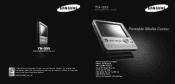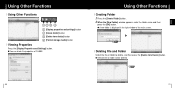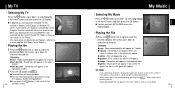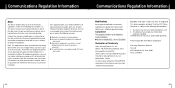Samsung YH-999 Support Question
Find answers below for this question about Samsung YH-999.Need a Samsung YH-999 manual? We have 1 online manual for this item!
Question posted by Anonymous-62764 on June 14th, 2012
Help
where can i buy a charger 4 my yh 999 portable media player
Current Answers
Related Samsung YH-999 Manual Pages
Samsung Knowledge Base Results
We have determined that the information below may contain an answer to this question. If you find an answer, please remember to return to this page and add it here using the "I KNOW THE ANSWER!" button above. It's that easy to earn points!-
General Support
... ID Image, Picture Mail Games: N/A Camera Image Format: JPG Camcorder Video Format: Pictures, Photos, Videos Images JPG PNG GIF BMP Resolution Display Camera 1600 x 1200 1280 x 1024 1182... Caller ID Group ID Picture Mail Editable Caption N/A See Also: Media Player Software Information Manufacturer: Version: Supported File Formats Memory Internal: Shared Memory: External... -
General Support
... MP4 /AAC MP4 / AMR ~12.8 kbps 3GP / AAC 3GP / AMR WMA ~45 kbps RealAudio ~128 kbps Polyphonic 72 Note Do I Convert My Videos For Use On My Samsung Phone? Media Player Software Information Manufacturer: Samsung Version: Proprietary Supported File Formats MP3, MP4 /AAC, MP4 / AMR, MP4, 3GP / AAC, 3GP / AMR... -
General Support
... Flight Mode On / Off Help (Topic) Show (Name) Business Card Scan Stereo Speaker Answering Machine Mode Music/Media Player PictBridge Mass Storage Pause Dialing Automatic... Redial Picture Caller ID Network Dependant * VoiceMail Call Forwarding Call Waiting 3-Way Calling/Conference Calls Caller ID AT&T Music Video Share Streaming Video...
Similar Questions
Firmware File For A Samsung Gx-sm530cf Media Player
I need the firmware file for a Samsung GX-SM530CF media player... can't find it anywhere on the SAMS...
I need the firmware file for a Samsung GX-SM530CF media player... can't find it anywhere on the SAMS...
(Posted by rmfort 2 years ago)
Dvd-vr357 Locks Up When I Hit Stop Recording. Have To Unplug Player To Use Agai
(Posted by rogerdwiskow 10 years ago)
What Battery Charger I Must Use With This Dvd Player? (dvd-l760 Axc)
(Posted by kahomma 11 years ago)
The Unit No Longer Rewinds Or Fast Forwards Videos, But It Still Plays Them.
Looking for help to fix this problem.
Looking for help to fix this problem.
(Posted by mkc59 11 years ago)
My A_b Erase Has Disappeared From My Player/ Recorder, How So I Reinstall This I
Can you please assist, I have dubbed from VCR to DVD using DVD- RW disc, this transferred with out a...
Can you please assist, I have dubbed from VCR to DVD using DVD- RW disc, this transferred with out a...
(Posted by fraser304 12 years ago)