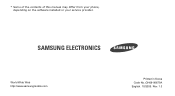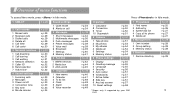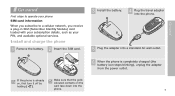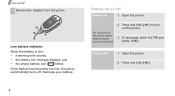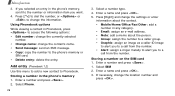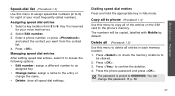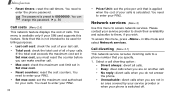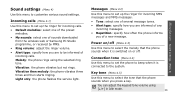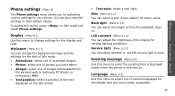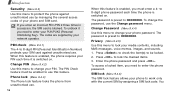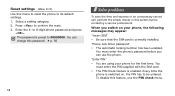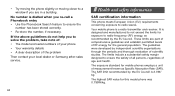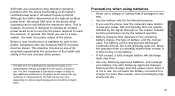Samsung X640 Support Question
Find answers below for this question about Samsung X640 - SGH Cell Phone.Need a Samsung X640 manual? We have 1 online manual for this item!
Question posted by dbsaints69 on March 7th, 2012
Reseting Samsung Sgh-x640
cant reset phone i have had 4 5yrs n forgot password,bought new sim n recharge n cant get it working,keeps showing network lock enter password
Current Answers
Related Samsung X640 Manual Pages
Samsung Knowledge Base Results
We have determined that the information below may contain an answer to this question. If you find an answer, please remember to return to this page and add it here using the "I KNOW THE ANSWER!" button above. It's that easy to earn points!-
General Support
... My SGH-T339 Phone? Can I Copy Contacts From My SGH-T339 Phone Phone To The SIM Card? How Do I Delete All Sounds or Ringtones From My SGH-T339 Phone? SGH-T339 FAQ List in our system for the SGH-T339. Will The Network Automatically Update The Time On My SGH-T339 Phone? How Do I Access My Recorded Voice Notes On My SGH-T339 Phone? SGH-T339 Phone... -
General Support
... Hardware / Software Version On My SGH-A777 Phone? Will The Network Automatically Update The Time On My SGH-A777 Phone? How Do I Use Video Call Sharing On My SGH-A777 Phone? Videos How Do I Configure The Backlight On My SGH-A777 Phone To Stay On Longer? Can I Reset My SGH-A777 Phone? What Items Come With My SGH-A777 Phone? How Do I Use Voice... -
General Support
...How Do I Use Key Guard Or Key Lock On My TracFone SGH-T301G Phone? FAQ Listing By Category Using The Phone Contacts Calendar, Time & Video MP3s ...SGH-T301G Phone? How Do I Use Speed Dial On My TracFone SGH-T301G Phone? How Do I Change Text Input Modes On My TracFone SGH-T301G Phone? How Do I Reset My TracFone SGH-T301G Phone? Can The Banner Text On My TracFone SGH-T301G Phone...
Similar Questions
New Sim Asking For Password. I Don't Know Password, Virgin Of No Help
(Posted by jean584 3 years ago)