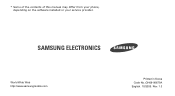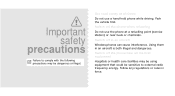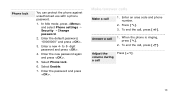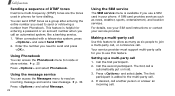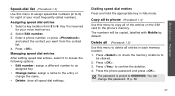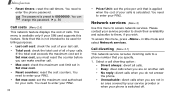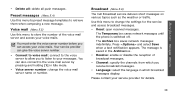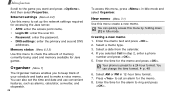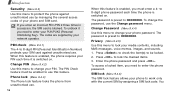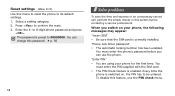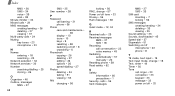Samsung X640 Support Question
Find answers below for this question about Samsung X640 - SGH Cell Phone.Need a Samsung X640 manual? We have 1 online manual for this item!
Question posted by kormallata on September 8th, 2012
How 2 Get The Password For A Freezed Sgh-x640
unllock code
Current Answers
Related Samsung X640 Manual Pages
Samsung Knowledge Base Results
We have determined that the information below may contain an answer to this question. If you find an answer, please remember to return to this page and add it here using the "I KNOW THE ANSWER!" button above. It's that easy to earn points!-
General Support
...Mobile Device Center, please refer to complete the driver installation. The upgrade process will automatically reboot when the update process has been completed. Follow the instructions but Skip entering a password and setting up ). The phone..., Modem, & How Do I Obtain The Software Update For My SGH-i907 (EPIX) And What Are The Required Steps To Update It On Windows... -
SGH-T659 - How To Reset SAMSUNG
SGH-T659 - T-Mobile Cell Phones > How To Reset Reset Introduction The SGH-T659 handset features two different methods to restore the settings to the phone (except My Number, if entered). 18329. The Reset Settings option will reset either the Phone Settings, Display Settings, Sounds Settings or All Settings to the factory default values while the Master Reset... -
SGH-A887 - How To Transfer Pictures Using New Samsung PC Studio SAMSUNG
AT&T Cell Phones 11143. SGH-A887 - Product : Cell Phones > How To Transfer Pictures Using New Samsung PC Studio
Similar Questions
New Sim Asking For Password. I Don't Know Password, Virgin Of No Help
(Posted by jean584 3 years ago)
How To Reset A Password On A Samsung R730 Cell Phone
(Posted by Davidyas 9 years ago)
Whats My Cell Phones Numerical Unlock Code For Samsung Highlight T749
(Posted by smiqbkt 9 years ago)
Reseting Samsung Sgh-x640
cant reset phone i have had 4 5yrs n forgot password,bought new sim n recharge n cant get it working...
cant reset phone i have had 4 5yrs n forgot password,bought new sim n recharge n cant get it working...
(Posted by dbsaints69 12 years ago)