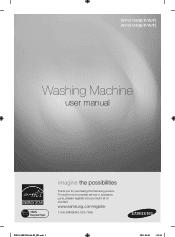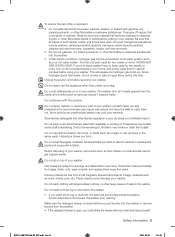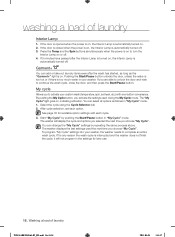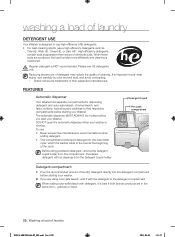Samsung WF461ABP Support Question
Find answers below for this question about Samsung WF461ABP.Need a Samsung WF461ABP manual? We have 1 online manual for this item!
Question posted by mariedunsmore on November 20th, 2011
I Used Goo-be-gone On My New Washing Machine To Get Rid Of The Glue.
Now I have a spot on the front of the door that is dull. Can I order a new door for this model and if so, how much would it be. I'm sick that this happened because I love my new washer and dryer set. I thought the door was made of glass, not plastic or I wouldn't have used goo-be-gone. Guess I should have had the delivery guys remove the tape and glue before they left. Your help is greatly appreciated.
Current Answers
Related Samsung WF461ABP Manual Pages
Samsung Knowledge Base Results
We have determined that the information below may contain an answer to this question. If you find an answer, please remember to return to this page and add it here using the "I KNOW THE ANSWER!" button above. It's that easy to earn points!-
General Support
... receiving a new text messages, Multimedia messages, and Email. You cannot set an MP3 file...setting, using the left or right Press the left soft key for Select to save the Ringtone Volume setting Highlight the Message tab, using the left or right navigation keys Highlight Message Alert Type, using the navigation keys, then press the Highlight desired Message Alert Type setting, using... -
SGH-A887 - How To Transfer MP3 Files via the New Samsung PC Studio SAMSUNG
... 1. How To Remove The Water Filter Introduction to Transferring MP3 Files via the New Samsung Pc Studio ... necessary USB drivers onto your PC. How To Transfer MP3 Files Using Mass Storage 19413. Product : Cell Phones > To disable the Bluetooth... the steps below: From the standby screen, press Menu Press Settings Press Connectivity Press Bluetooth Press the Bluetooth icon below to ... -
General Support
... Group On My SGH-A867 (Eternity) Phone? Can I Insert Or Remove The Battery (Cover) From My SGH-A867 (Eternity) Phone? Will ... the SGH-A867 (Eternity) handset FAQ Listing By Category Using The Phone Contacts Calendar, Time & Alarms Camera &... Voice Dial, Notes Or Commands Specifications Internet & Connectivity New PC Studio Settings & How Do I Add Or Delete Entries From The...
Similar Questions
Samsung Washing Machine:
My Samsung Washing Machine isn't draining the water out after the wash cycle I have checked everythi...
My Samsung Washing Machine isn't draining the water out after the wash cycle I have checked everythi...
(Posted by sllong67 1 year ago)
Where Is The Lint And Debris Catcher Located On The Washing Machine
(Posted by ardooncarla3 2 years ago)
Is There A 'reset' Code For This Washing Machine?
Is there a 'reset' code for this washing machine to get it back to factory default settings Samsung ...
Is there a 'reset' code for this washing machine to get it back to factory default settings Samsung ...
(Posted by breckenridge13 7 years ago)
Samsung Top Load Washing Machine Wont Drain Water Wa456
(Posted by TravDESe 9 years ago)
Towels
there are so many programs, which is the best for washing twoels??
there are so many programs, which is the best for washing twoels??
(Posted by kelaine07 12 years ago)