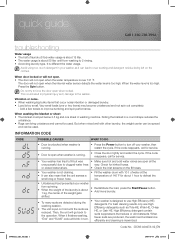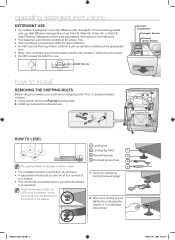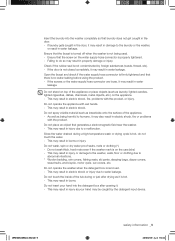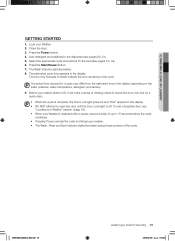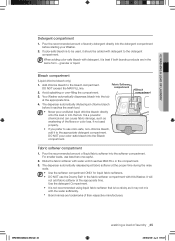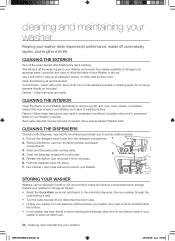Samsung WF210ANW/XAA Support Question
Find answers below for this question about Samsung WF210ANW/XAA.Need a Samsung WF210ANW/XAA manual? We have 2 online manuals for this item!
Question posted by breckenridge13 on June 15th, 2016
Is There A 'reset' Code For This Washing Machine?
Is there a 'reset' code for this washing machine to get it back to factory default settings Samsung )? I found one for the dryer, but not washer.
Current Answers
Related Samsung WF210ANW/XAA Manual Pages
Samsung Knowledge Base Results
We have determined that the information below may contain an answer to this question. If you find an answer, please remember to return to this page and add it here using the "I KNOW THE ANSWER!" button above. It's that easy to earn points!-
SGH-T659 - How To Reset SAMSUNG
... Sound settings: only sound settings are returned to default Press the OK button to check their box(es) Press the left soft key for Reset Enter the Password (last 4 digits of phone number) then press the left soft key for Confirm Press the left soft key for Yes to confirm reseting to the factory default settings... -
General Support
... button to confirm Call History deletion To delete All Pictures follow Select Erase Messages navigation keys, to factory default settings and press the Menu / OK button Resetting the Phone Resetting the phone restores All factory defaults, including the ringer types and display settings. All Content (Contacts, Messages & WARNING: All Content (Contacts, Messages & To... -
General Support
... : Select Settings Enter user lock code, usually the last 4 digits of your service provider for Menu Select Planner (6) Select Scheduler (2) Select Erase All (5) Select Yes (1) to confirm the video(s) deletion To delete all sounds and ringtones, follow the steps below : Select Reset Favorites (7) Select Yes (1) to confirm Resetting Favorites to the factory default settings To delete...
Similar Questions
Are There Any Recalls On This Washing Machine Due To The Shocks Shakes All Over
(Posted by mccormickiijohn 2 years ago)
Stackable Dryer Compatibility
is dryer DVE45T6000W compatible with washing machine WF210ANW/XAA?
is dryer DVE45T6000W compatible with washing machine WF210ANW/XAA?
(Posted by kathymcalpin 2 years ago)
What Is The Diagnostic Code For Wf210anxaa Samsung Front Loader So I Can Manuall
won't drain at the end have to manually drain
won't drain at the end have to manually drain
(Posted by Avalente73 7 years ago)
When Trying To Start A Load Of Laundry, Washer Quit & Hourglass Appeared On Scre
screen and also icon of shirt and plus sign. Can this be reset or what needs to be done?
screen and also icon of shirt and plus sign. Can this be reset or what needs to be done?
(Posted by dchilders23808 9 years ago)
My Washing Machine Is Giving Me An Error Code 'hr'. What Do I Do?
I paused my washing machine and left the house for a few hours forgetting to restart the machine. Wh...
I paused my washing machine and left the house for a few hours forgetting to restart the machine. Wh...
(Posted by sakins73 12 years ago)