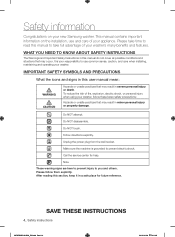Samsung WF457ARGSGR/AA Support Question
Find answers below for this question about Samsung WF457ARGSGR/AA.Need a Samsung WF457ARGSGR/AA manual? We have 3 online manuals for this item!
Question posted by tamxha on August 27th, 2016
The Touch Screen On My Washer Samsung Wf457ar Is Stuck On 'normal' Operation Mod
I have unplugged the washer and tried several times selecting other operation modes without any luck. Please help.
Current Answers
Answer #1: Posted by Odin on August 27th, 2016 6:16 PM
See if this video will solve: http://bit.ly/2btzpVZ
Hope this is useful. Please don't forget to click the Accept This Answer button if you do accept it. My aim is to provide reliable helpful answers, not just a lot of them. See https://www.helpowl.com/profile/Odin.
Related Samsung WF457ARGSGR/AA Manual Pages
Samsung Knowledge Base Results
We have determined that the information below may contain an answer to this question. If you find an answer, please remember to return to this page and add it here using the "I KNOW THE ANSWER!" button above. It's that easy to earn points!-
General Support
... the handset, please ensure data is normal operation. Connections >...have been successfully synchronized into download mode. Power the handset back on... That? The Jack is normal. Titanium requires touch screen hardware to a specified location... the tool. When ready, select "I Try To Run The Tool In ... software version of time to a black screen. Once the handset... -
General Support
... From the personal tab, tap on OK, in the top right corner, to check the "Disable vibration for touch screen" How Do I Set The Screen Tap Vibration Setting On My SCH-I910 (Omnia) Phone? box Tap on Vibration Select the desired Vibration setting or to disable the Vibration tap to save the... -
General Support
... support or have touch screen operation and other tablet PC functions. If one of these units does not meet your needs, we are looking to improve the performance of your Q1, please see the following Microsoft Help and How-to Articles: Windows Vista: Ways to improve your computer's performance Use memory in a timely fashion, click...
Similar Questions
Washer With Nd Code
hello So the washer isn't draining. It's showing a nd code We unplugged it, tried the restart thing,...
hello So the washer isn't draining. It's showing a nd code We unplugged it, tried the restart thing,...
(Posted by Amyweigle7 3 months ago)
Does My Samsung Washer Have A Reset Button?
Model # WF-42H5200/A2 Brand: Samsung front loader. Need assistance to figure out why it's not comple...
Model # WF-42H5200/A2 Brand: Samsung front loader. Need assistance to figure out why it's not comple...
(Posted by Buckminstertrey 7 years ago)
Washer Spin And Rinse Cycle Noise
Hello, our new washer was delivered today and it is very quiet except when it goes into the rinse/sp...
Hello, our new washer was delivered today and it is very quiet except when it goes into the rinse/sp...
(Posted by kshorses2 8 years ago)
Dead Touch Screen On Wf457ar
Touch screen does not light up at all. Anyone has a schematic so I can diagnose the circuit?
Touch screen does not light up at all. Anyone has a schematic so I can diagnose the circuit?
(Posted by ytak45 9 years ago)