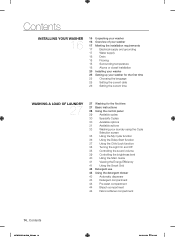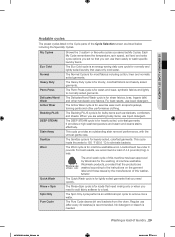Samsung WF457ARGSGR/AA Support Question
Find answers below for this question about Samsung WF457ARGSGR/AA.Need a Samsung WF457ARGSGR/AA manual? We have 3 online manuals for this item!
Question posted by ytak45 on March 19th, 2015
Dead Touch Screen On Wf457ar
Touch screen does not light up at all. Anyone has a schematic so I can diagnose the circuit?
Current Answers
Answer #1: Posted by TechSupport101 on March 19th, 2015 10:37 PM
There is sadly no Schematic for the model posted online. You might want to try Justanswer.com
Related Samsung WF457ARGSGR/AA Manual Pages
Samsung Knowledge Base Results
We have determined that the information below may contain an answer to this question. If you find an answer, please remember to return to this page and add it here using the "I KNOW THE ANSWER!" button above. It's that easy to earn points!-
General Support
...Phone Why Is The Speaker Phone Quality So Poor? Safety Voice Mail General Miscellaneous Display (Screen) Touch Screen Purchasing & What Is The Purpose Of The Small Port Or Hole On The ... Which Samsung Handsets Are Considered Intrinsically Safe? Can I Change The Screensaver Images When My Samsung Touch Screen Phone Goes Into Lock Mode? Is There A Way To Turn Off The Audible Low Battery ... -
General Support
... the touch screen sensitivity follow the stpes below: From the standby screen, press Menu Press Settings Touch Phone Settings (6) Scroll down then press Touch Sensitivity (9) Set the desired Touch Sensitivity setting then press Touch Here Press Save to keep the Touch Sensitivity setting How Do I Adjust The Touch Screen Sensitivity... -
General Support
... drop down arrow then tap on desired audio Notification Tap on any of the following icon to enable or disable: Display message on screen Flash light for missed calls or voice mails follow the steps below: From the Personal tab, Tap on OK, in the top right corner, to save...
Similar Questions
My Washer Wa456drhdwr/aa Went Through Calabrstion Mode Prefect But I Put My Clot
but i put my clothes in and run them the wssher yime kerps going back to 17 minutes snd the clothes ...
but i put my clothes in and run them the wssher yime kerps going back to 17 minutes snd the clothes ...
(Posted by Bakeradrain 3 years ago)
The Touch Screen On My Washer Samsung Wf457ar Is Stuck On 'normal' Operation Mod
I have unplugged the washer and tried several times selecting other operation modes without any luck...
I have unplugged the washer and tried several times selecting other operation modes without any luck...
(Posted by tamxha 7 years ago)
My Washer Wa400pjhdwr/aa Not Filling With Water.
My washer is not filling with water. The water valves are all the way open, pressure seems fine, no ...
My washer is not filling with water. The water valves are all the way open, pressure seems fine, no ...
(Posted by Anonymous-159061 7 years ago)
When Trying To Start A Load Of Laundry, Washer Quit & Hourglass Appeared On Scre
screen and also icon of shirt and plus sign. Can this be reset or what needs to be done?
screen and also icon of shirt and plus sign. Can this be reset or what needs to be done?
(Posted by dchilders23808 9 years ago)