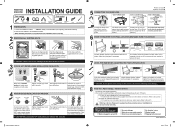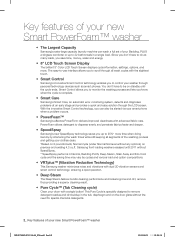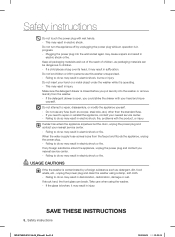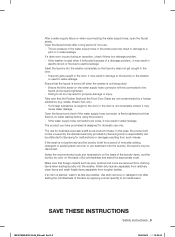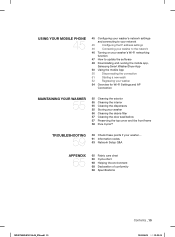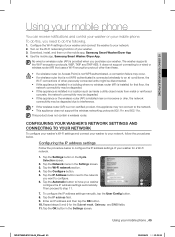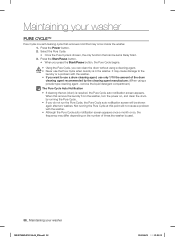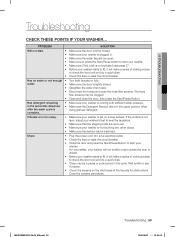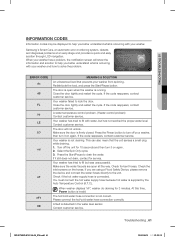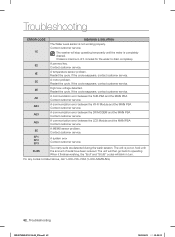Samsung WF457ARGSGR/A2 Support Question
Find answers below for this question about Samsung WF457ARGSGR/A2.Need a Samsung WF457ARGSGR/A2 manual? We have 2 online manuals for this item!
Question posted by lissette12 on October 14th, 2015
My Washer Samsung Does Not Turn On
hellow my samsung washer does not turn on and i want to help or get a handbook techical there ,as i have to measure the board not be what functional stopped suddenly and not is where this localization the fuse telling blows the number of reference is WF56H9100AG/A2
Current Answers
Answer #1: Posted by TechSupport101 on October 14th, 2015 10:01 AM
Here is an interactive troubleshooting guide specific for the model. Click on 'Power' and go that route to try and isolate the cause of your issue.
Related Samsung WF457ARGSGR/A2 Manual Pages
Samsung Knowledge Base Results
We have determined that the information below may contain an answer to this question. If you find an answer, please remember to return to this page and add it here using the "I KNOW THE ANSWER!" button above. It's that easy to earn points!-
General Support
... On My SCH-i760? AC Adapter Change Battery Power Settings Change the PDA Power Save Setting Adjust the Backlight Settings Turn Off Wi-Fi Turn Off Bluetooth Disable the Bluetooth Visibility Setting Stop Unused Programs from Running Use the AC adapter to check the box Tap on the drop down this device visible... -
General Support
...function may not, under warranty. This headset has a rechargeable internal battery which vary from the start of your ear. The red indicator light turns on each ear. When the battery is completed. Disconnect the adapter from the phone, follow local... redial the last dialed number. Turning the headset on the ..., press [ The music stops and you want to music. Pair the headset... -
General Support
.... However, the wireless manager can disconnect the handsets network connection thus disabling both Bluetooth and Phone functions The following icon will disable all wireless features are disabled the handsets RF functions are turned off & Note: To enable the handsets network connection repeat the same steps again There are...
Similar Questions
Water Won't Turn Off
The washer doesn't turn off when when the tub is full. The water keeps running even when overflowing...
The washer doesn't turn off when when the tub is full. The water keeps running even when overflowing...
(Posted by church4869 7 months ago)
Wash Stopped In Mid Cycle, And When I Went To The Check, The Display Was Dead.
I had a technician visit, he ordered a part and I believe it may be the wrong parts. Furthermore, th...
I had a technician visit, he ordered a part and I believe it may be the wrong parts. Furthermore, th...
(Posted by Mlbnvaads 2 years ago)
Slight Leak In The From During The Cycle
My washer has a slight leak in the from during the cycle. The filer is clean and the little black tu...
My washer has a slight leak in the from during the cycle. The filer is clean and the little black tu...
(Posted by ncee 6 years ago)
Why Does The Screen Is Turn It Off?
The Washer Doesn't Start And It's Seems Like It's Going To, But It Doesn't.
The Washer Doesn't Start And It's Seems Like It's Going To, But It Doesn't.
(Posted by auryaraiza 9 years ago)