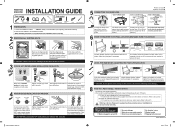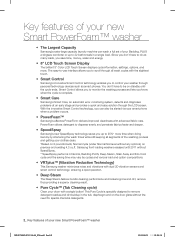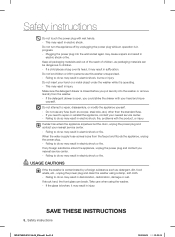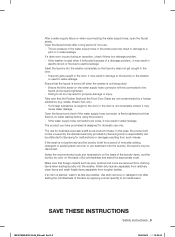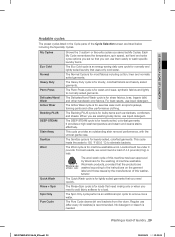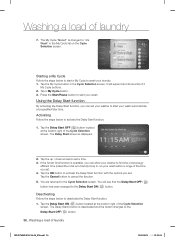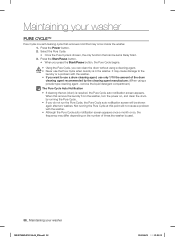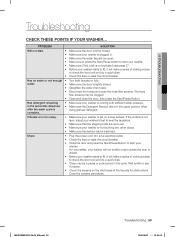Samsung WF457ARGSGR/A2 Support Question
Find answers below for this question about Samsung WF457ARGSGR/A2.Need a Samsung WF457ARGSGR/A2 manual? We have 2 online manuals for this item!
Question posted by auryaraiza on July 5th, 2014
Why Does The Screen Is Turn It Off?
The Washer Doesn't Start And It's Seems Like It's Going To, But It Doesn't.
Current Answers
Related Samsung WF457ARGSGR/A2 Manual Pages
Samsung Knowledge Base Results
We have determined that the information below may contain an answer to this question. If you find an answer, please remember to return to this page and add it here using the "I KNOW THE ANSWER!" button above. It's that easy to earn points!-
SGH-A887 - How To Transfer Pictures Using Bluetooth SAMSUNG
...-A887 - How To Transfer Pictures Using Bluetooth STEP 2 STEP 3 STEP 4 Turn Bluetooth On Note: Both Bluetooth devices MUST support Bluetooth FTP (File Transfer ...the Samsung SGH-A887 (Solstice) phone From the standby screen, turn Bluetooth On To enable or disable Bluetooth follow the steps below: From the standby screen, press Menu Press Settings Press Connectivity Press Bluetooth Press ... -
General Support
Press CTRL + C to your screen. Connect the YP-T7 to copy all three files. Turn the YP-T7 on Removable Disk. Open Windows Explorer and Click on . The firmware will automatically be upgraded. In the empty area in the ... -
General Support
... Search for the phone to create the destination folders. on a method listed below to go directly to a PC the pictures MUST be formatted, by the phone, in depth, further down...to a PC follow the steps below : On the Samsung SGH-A797 (Flight) phone From the standby screen, turn Bluetooth On To learn how to format a microSD memory card, using Windows Explorer" How Do I ...
Similar Questions
Wash Stopped In Mid Cycle, And When I Went To The Check, The Display Was Dead.
I had a technician visit, he ordered a part and I believe it may be the wrong parts. Furthermore, th...
I had a technician visit, he ordered a part and I believe it may be the wrong parts. Furthermore, th...
(Posted by Mlbnvaads 2 years ago)
Slight Leak In The From During The Cycle
My washer has a slight leak in the from during the cycle. The filer is clean and the little black tu...
My washer has a slight leak in the from during the cycle. The filer is clean and the little black tu...
(Posted by ncee 6 years ago)
My Washer Samsung Does Not Turn On
hellow my samsung washer does not turn on and i want to help or get a handbook techical there ,as i ...
hellow my samsung washer does not turn on and i want to help or get a handbook techical there ,as i ...
(Posted by lissette12 8 years ago)
When Trying To Start A Load Of Laundry, Washer Quit & Hourglass Appeared On Scre
screen and also icon of shirt and plus sign. Can this be reset or what needs to be done?
screen and also icon of shirt and plus sign. Can this be reset or what needs to be done?
(Posted by dchilders23808 9 years ago)
Washer Will Not Start ,checked Outlet All Is Good. Is There A Internal Breaker?
(Posted by Webbrick1310 9 years ago)