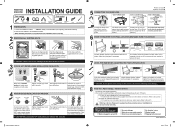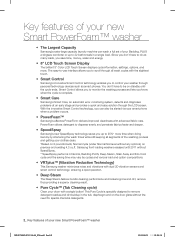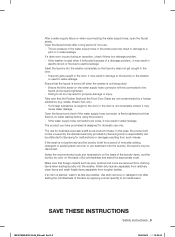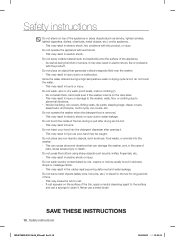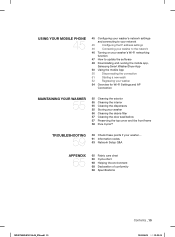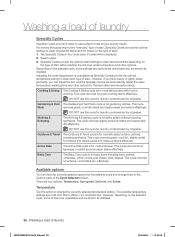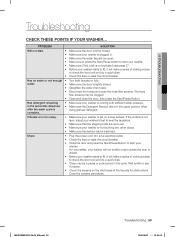Samsung WF457ARGSGR/A2 Support Question
Find answers below for this question about Samsung WF457ARGSGR/A2.Need a Samsung WF457ARGSGR/A2 manual? We have 2 online manuals for this item!
Question posted by Mlbnvaads on October 10th, 2021
Wash Stopped In Mid Cycle, And When I Went To The Check, The Display Was Dead.
Current Answers
Answer #1: Posted by SonuKumar on October 10th, 2021 1:09 AM
Why is my Samsung washing machine stopping mid cycle?
Common solutions for: Samsung Washer stops mid cycle
If the door lock is defective, the washer may stop mid cycle. The door lock can fail either mechanically or electrically. Inspect the door lock for damage. If the door lock is damaged or does not latch properly, replace it.
Please respond to my effort to provide you with the best possible solution by using the "Acceptable Solution" and/or the "Helpful" buttons when the answer has proven to be helpful.
Regards,
Sonu
Your search handyman for all e-support needs!!
Related Samsung WF457ARGSGR/A2 Manual Pages
Samsung Knowledge Base Results
We have determined that the information below may contain an answer to this question. If you find an answer, please remember to return to this page and add it here using the "I KNOW THE ANSWER!" button above. It's that easy to earn points!-
General Support
... vary Pairing with its working life. the indicator light on your headset: Travel Adapter, User Guide, 1 Ear Hook Your headset uses a rechargeable battery. You must accept any warranty are no obstructions (including parts of any Samsung product This warranty gives you specific rights and you can transfer the call . Depending... -
General Support
...Check - Services If you want to show Select Send Meeting Requests Via View agenda Filter All Appointments Select Available Categories Contacts New (Lower Left) (Lower Right) ----------------------- Video Search Task Manager Windows Live Windows Media Windows Update Wireless Sync World Clock Personal Buttons Input Lock Menus Owner Information Phone Display...Inbox Get ...Week Month Year Agenda Right... -
General Support
...3: Converter 3: Calendar 4: Alarm Clock 5: Stop Watch 6: World Clock 7: Notepad 3: Bluetooth...Power On/Off 1: Power On 2: Power Off 5: Touch Settings 1: Auto Lock 2: Vibrate Level 3: Sensitivity Level 6: Display Settings 1: Banner 1: Personal Banner 2: ERI Banner 2: Backlight 1: Display... 3: Icon Glossary Check the Handy Resources ... CAST Videos 2: Get New Pictures 1: Shop Pictures 3: My Pictures 4:...
Similar Questions
Washer stoped mid cycle in steam and sanitize . I pushed power button and nothing . If I hold button...
My washer has a slight leak in the from during the cycle. The filer is clean and the little black tu...
hellow my samsung washer does not turn on and i want to help or get a handbook techical there ,as i ...
I have a Samsung WF42H5200A front loading model and it does not fill with enough water to wash my cl...