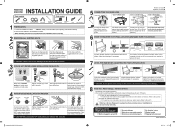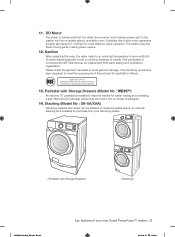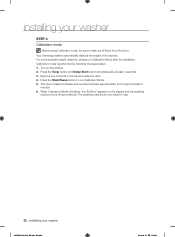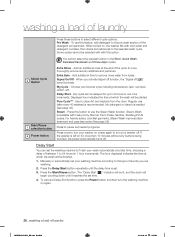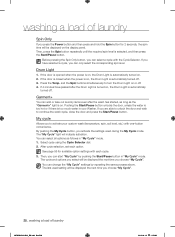Samsung WF455ARGSGR/AA Support Question
Find answers below for this question about Samsung WF455ARGSGR/AA.Need a Samsung WF455ARGSGR/AA manual? We have 4 online manuals for this item!
Question posted by nfifick on July 29th, 2014
Samsung Washer Wf455argsgr, Front Load.
Current Answers
Answer #1: Posted by BusterDoogen on July 29th, 2014 2:40 PM
I hope this is helpful to you!
Please respond to my effort to provide you with the best possible solution by using the "Acceptable Solution" and/or the "Helpful" buttons when the answer has proven to be helpful. Please feel free to submit further info for your question, if a solution was not provided. I appreciate the opportunity to serve you!
Related Samsung WF455ARGSGR/AA Manual Pages
Samsung Knowledge Base Results
We have determined that the information below may contain an answer to this question. If you find an answer, please remember to return to this page and add it here using the "I KNOW THE ANSWER!" button above. It's that easy to earn points!-
General Support
... a memory card (residing within the handset) with a PC application. The handset's mass storage feature allows you to use this option, the PC must first be loaded with the handset. The handset has the ability to connect to keep the USB Mode setting Note: The Bluetooth feature must be disabled before initiating... -
General Support
...ray player is connected to a network, each time you power on the player it will be downloaded... be updated using the CD method. When loading some discs, especially those that you use ...Live Profile 2. BD-P1500 Getting Started With BD-Live Getting Started with BD-Live The much anticipated...by movie and comes in Stop mode/No Disc mode, press the MENU button. Click one available... -
General Support
...® Select the desired file from the web. You can play a file follow the steps below: Tap Start, then tap Programs. Tap Windows Media. How Do I Use The Windows Media Player® To load and play files in the middle of the icon bar. for Pocket PC to adjust the sound level...
Similar Questions
Model # WF-42H5200/A2 Brand: Samsung front loader. Need assistance to figure out why it's not comple...
washer is leaking from the bottom front panel. Removed filter and it is clean.
when I turn the power on the washer and push the start button, the washer door locks and nothing els...