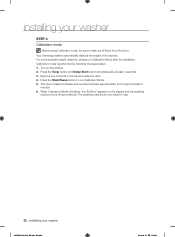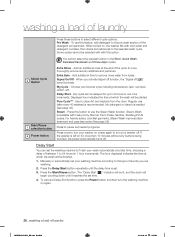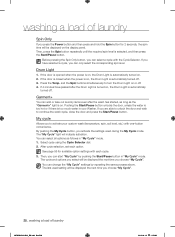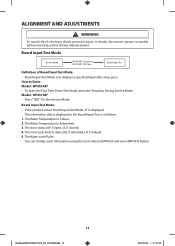Samsung WF455ARGSGR/AA Support Question
Find answers below for this question about Samsung WF455ARGSGR/AA.Need a Samsung WF455ARGSGR/AA manual? We have 4 online manuals for this item!
Question posted by nfifick on July 29th, 2014
Washer Turns On And The Door Locks, Nothing Else, Won't Run
Current Answers
Answer #1: Posted by BusterDoogen on July 29th, 2014 12:29 PM
I hope this is helpful to you!
Please respond to my effort to provide you with the best possible solution by using the "Acceptable Solution" and/or the "Helpful" buttons when the answer has proven to be helpful. Please feel free to submit further info for your question, if a solution was not provided. I appreciate the opportunity to serve you!
Related Samsung WF455ARGSGR/AA Manual Pages
Samsung Knowledge Base Results
We have determined that the information below may contain an answer to this question. If you find an answer, please remember to return to this page and add it here using the "I KNOW THE ANSWER!" button above. It's that easy to earn points!-
General Support
...Messaging) (System / User) Network Phone Book SAR Values Storage Card How Do I Turn On/Off My SGH-I607? How Do I Make A 3-Way Call, Or ...My SGH-I607? How Do I Use Key Guard Or Key Lock On My SGH-I607? History On My SGH-I607? Can ...As A Modem Or Transfer Data Between It And My Computer? What Does Error Code "0x80072ee2" What Items Come With My ? Does The SGH... -
General Support
... I Delete MP3 Files From My MetroPCS SCH-I220 (Code) Phone? How Do I Turn Off Message Alerts While My MetroPCS SCH-I220 (Code) Phone Is In Silent Mode? Does My MetroPCS Phone Support PTT? How Do I Check The PRL On My MetroPCS SCH-I220 (Code) Phone? Error Message Received While Browsing The Internet From My MetroPCS... -
General Support
...Call From My SGH-I607 (BlackJack)? How Do I Mute / Unmute A Call On My SGH-I607 How Do I Turn On/Off My SGH-I607 How Do I Transfer Files Using ActiveSync On My SGH-I607 (BlackJack) How Can I Delete ...MMS Picture To The Storage Card On My BlackJack (SGH-i607)? What Does Error Code "0x80072ee2" How Do I Use Key Guard Or Key Lock On My SGH-I607 What Is The FDN And How Do I Configure ...
Similar Questions
washer is leaking from the bottom front panel. Removed filter and it is clean.
I am totally confused and was told it would be about 300 for Samsung to fix my washer. So, my washer...
the washer powers on and when you push the start button, the door locks and nothing else happens, dr...
Machine has stopped and will not start, door remains locked even after I unplug and replug