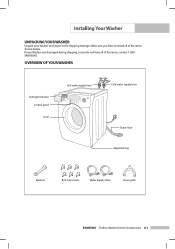Samsung WF206BNW Support Question
Find answers below for this question about Samsung WF206BNW.Need a Samsung WF206BNW manual? We have 1 online manual for this item!
Question posted by Jodiengurls2015 on September 2nd, 2015
Thermostat Sensor Location
Current Answers
Answer #1: Posted by hzplj9 on September 2nd, 2015 12:26 PM
www.manuals.lib may have more manuals available.
This is the link to Samsung:
http://www.samsung.com/us/search/support/searchMai...
Replacements should be available via auction sites or spares suppliers.
Related Samsung WF206BNW Manual Pages
Samsung Knowledge Base Results
We have determined that the information below may contain an answer to this question. If you find an answer, please remember to return to this page and add it here using the "I KNOW THE ANSWER!" button above. It's that easy to earn points!-
How To Find Your Model And Serial Number SAMSUNG
... the TV and will be on the back of the TV on a large sticker with information on it . Model And Serial Number Location Samsung TV will be visible even if your model and serial number located in two places on the right side of manufacture, warnings, and UPC. The second will have your TV... -
General Support
... & Alarms Customer Feedback Data Connection Encryption Error Reporting Hard Reset Large Display Managed Programs Memory Motion Sensor Optical Mouse Power Regional Settings Remove Programs Screen TV...with Programs Browse the Web Manage Your Time Use Windows Live Use Windows Media Player Mobile Find Your Location Enjoy Pictures and Video Help for Added Programs on it. View - SCH-I910 (Omnia) -... -
General Support
...follow the steps below : Highlight Display Time Out, using the navigation key key for Done to save the Light Sensor setting end times, using the navigation key If Custom Time, set the interval when the... key presses. The SGH-I627 (Propel Pro) handset features several different customizable display settings, located within the Power Management menu.
Similar Questions
Hi I bought a samsung model # WF206BNW/XAC second hand off a family member it won't drain but beside...
I have Samsung washer model #WF206BNW/XAA - when I went to use the power will not come on. I checked...
Timer will not finish out cycle stays at 10 min and continues intermittant drum turning, will not sw...
Can you tell me if the Samsung washer, model # WA5471ABW, is gentle on clothe
Is there a way to reset it to default? I've turned it off and on a hundred times and unplugged it et...