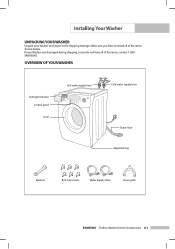Samsung WF206BNW Support Question
Find answers below for this question about Samsung WF206BNW.Need a Samsung WF206BNW manual? We have 1 online manual for this item!
Question posted by thepeoplefamily on November 11th, 2011
2007 Samsung Washer Wf206bnw/xxa Stops At 10 Min In Spin Cycle
Timer will not finish out cycle stays at 10 min and continues intermittant drum turning, will not switch to high speed spin and finish cycle. Appears to be caught in a program loop.
Current Answers
Related Samsung WF206BNW Manual Pages
Samsung Knowledge Base Results
We have determined that the information below may contain an answer to this question. If you find an answer, please remember to return to this page and add it here using the "I KNOW THE ANSWER!" button above. It's that easy to earn points!-
How To Use Easy Setup SAMSUNG
...Program The DVD Player's Remote Control To Operate The TV 6. Product : DVD Players > recordable 691. Easy Setup, follow these steps: Turn on your set top box using the numerical buttons on the TV screen. Use the Up/Down arrow buttons to finish. 693. date and time prompt appears...recorder in your owner's manual, and then go to Step 10. If you to the DVD recorder's source or input... -
General Support
... ISM Band Working Distance 10 meters Standby Time 27 ...without Connection once every 2 seconds Low Battery Continued blinking, lower the battery the faster the...twice within 60 seconds, the blue indicator turns to regular blinking once very 2 seconds...Switch to Handset Cancel Voice Dialing During Voice Dialing Volume Up Volume Down Connect to Handset Disconnected Play Stop or Pause Pause Playing Stop... -
General Support
...10.1 Currency 7.6.10.2 Length 7.6.10.3 Weight 7.6.10.4 Volume 7.6.10.5 Area 7.6.10.6 Temperature 7.6.11 World Time 7.6.12 Timer 7.6.13 Stopwatch 7.6.14 City ID 7.7 Other Files 7.8 Used Space 8 Address Book 8.1 Contacts 8.2 Group 8.3 Add New Contact 8.4 Speed... Language 9.4.2 Shortcuts 9.4.3 Slide Settings 9.4.3.1 Stop Operation 9.4.3.2 Continue Operation 9.4.4 Own Number 9.4.5 Security 9.4.5.1 Lock...
Similar Questions
No High Speed Spin
Our front load washer will not go into the high speed spin. What is wrong?
Our front load washer will not go into the high speed spin. What is wrong?
(Posted by mjdietsch 6 years ago)
Samsung Washer Shows Nd
we have 120 volts at the circuit board for the pump but still not draining. What could be problem.
we have 120 volts at the circuit board for the pump but still not draining. What could be problem.
(Posted by Wallyhelpinghand 8 years ago)
Draining Problem
Hi I bought a samsung model # WF206BNW/XAC second hand off a family member it won't drain but beside...
Hi I bought a samsung model # WF206BNW/XAC second hand off a family member it won't drain but beside...
(Posted by Mojoisfree0315 8 years ago)
What Causes The Machine To Stop Washing Before Wash Cycle Is Completed
(Posted by bhb1838 11 years ago)
Hello Washer Works Normal Wife Hit Delay Wash And Now Power Button Will Not Work
can you tell me how to reset washer
can you tell me how to reset washer
(Posted by jameswillbanks 12 years ago)