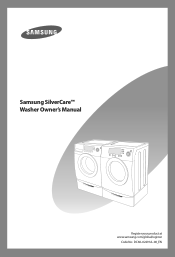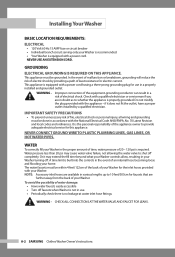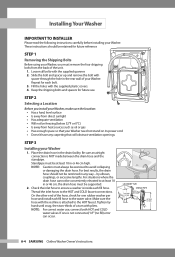Samsung WF316LAW Support Question
Find answers below for this question about Samsung WF316LAW.Need a Samsung WF316LAW manual? We have 2 online manuals for this item!
Question posted by LENNONSTUDIOS on August 18th, 2011
How Do You Reset The Samsung Washer Model Wf316law And Clear All Error Codes?
Is there a way to reset it to default? I've turned it off and on a hundred times and unplugged it etc. PLEASE HELP with this piece of garbage!
Current Answers
Related Samsung WF316LAW Manual Pages
Samsung Knowledge Base Results
We have determined that the information below may contain an answer to this question. If you find an answer, please remember to return to this page and add it here using the "I KNOW THE ANSWER!" button above. It's that easy to earn points!-
General Support
...Time Patch for Mobile Devices Leap Year Calendar Patch for the SGH-I607 handset. Messaging Speakerphone Communication & How Do I Obtain Windows Mobile 6.0 For My SGH-I607? View the AT&T SGH-I607 Menu Tree Software Update How Do I Turn...Cleared On The SGH-I607? Support Infrared Communications? Do I Fix The "Forbidden" Error...Reset...Does Error Code ...Way ...Default... -
How To Troubleshoot Common LightScribe Errors SAMSUNG
... your computer. How To Troubleshoot Common Error Codes If it does not, please check that came with the drive. Troubleshooting Lightscribe Errors Important: Downloading or updating the drives .... 30354. Install the LightScribe System Software (LSS) on your computer when you are error messages stating that came with the drive select one of the following links below . ... -
General Support
...amp; How Do I Reset My SGH-I607 How Do I Lock My SGH-I607 (BlackJack) So That Others Cannot Use It? SGH-I607 (BlackJack) - Images Sounds Images MP3s Camera & What Does Error Code "0x80072ee2"...My SGH-I607 How Do I Customize The Default Shortcut Keys On My SGH-I607 (BlackJack)? Can I Set The Time On My SGH-I607 (BlackJack) To Show Military Time? FAQ List Below is a listing of ...
Similar Questions
Resetting Error Code Memory On Washing Machine Wa422prhdwr/aa
my machine is about 3 years old and is throwing me a te error code. This would indicate a thirmister...
my machine is about 3 years old and is throwing me a te error code. This would indicate a thirmister...
(Posted by mclainchenoa 8 years ago)
Noise During Spin Cycle
Noise, vibration during spin cycle...even when washer is empty... seems to be imbalanced...but its e...
Noise, vibration during spin cycle...even when washer is empty... seems to be imbalanced...but its e...
(Posted by frdcnstefan 11 years ago)
Te Error Code
I have the tE error code on my washer. The book says to restart the cycle to clear it, but that isn'...
I have the tE error code on my washer. The book says to restart the cycle to clear it, but that isn'...
(Posted by deraadamy 11 years ago)
Hello - My Error Code Is Not In The Book. It Looks To Be An Incomplete Ee
It looks to be an EE without the top part of the first "E"
It looks to be an EE without the top part of the first "E"
(Posted by empireman 12 years ago)