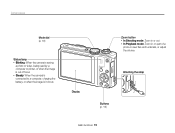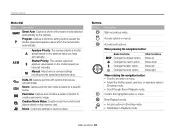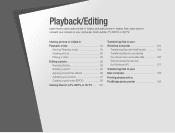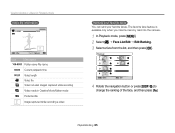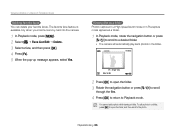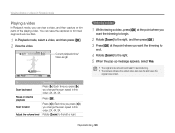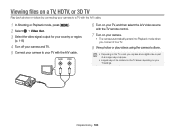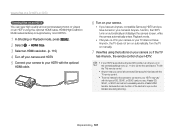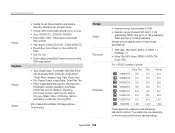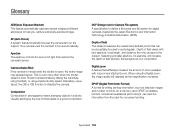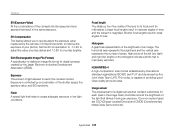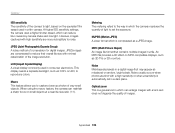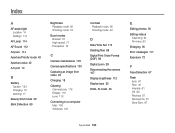Samsung WB750 Support Question
Find answers below for this question about Samsung WB750.Need a Samsung WB750 manual? We have 3 online manuals for this item!
Question posted by lcrick1 on July 29th, 2012
How Do You Playback Videos Or See Pictures For My Samsung Wb720 On The Televisio
without the scart plugs and socket that is not in the camera how do i see my videos and pictures on the television rather than the computer
Current Answers
Related Samsung WB750 Manual Pages
Samsung Knowledge Base Results
We have determined that the information below may contain an answer to this question. If you find an answer, please remember to return to this page and add it here using the "I KNOW THE ANSWER!" button above. It's that easy to earn points!-
General Support
...Phone Settings (6) Select Security (6) Enter the lock code, default password is the last 4 digits of cell phone number, unless it has been changed Select Restore Phone (5) to confirm ...for Done to confirm the deletion of All Pictures Tip: Locked Pictures cannot be deleted Note: There are no configurable options available to record or playback videos Delete All Sounds/Ringtones To delete... -
General Support
...is frequently unable to the unique properties of name playback. Always Off: VoiceSignal never displays a choice list...Picture-Video message Adapt VoiceMode (1), to adapt your speech to words Reset VoiceMode (2), to delete the previous VoiceMode adaptation Tutorial (3), to adapt digits...digits, this option is customized to factory defaults. The adaptation process takes about 60 seconds. Camera... -
General Support
...Call Logs Although the SGH-A237 phone features a 1.3 megapixel camera there are no configurable options available to record or playback videos. To delete All Downloaded Graphics follow Select Downloaded Graphics (2)... Calendar Events Delete All Contacts Delete All Call Logs Delete All Images/Photos/Videos Delete All Sounds/Ringtones Clear WAP Cache Delete All Messages Reset Factory Defaults Delete...
Similar Questions
Cannot Find Driver For Samsung Digital Camera Wb750
cannot find driver for samsung digital camera wb750
cannot find driver for samsung digital camera wb750
(Posted by lillyferlito 9 years ago)
I Am Unable To 'power On' My Samsung Pl 90 Digital Camera.
I am unable to 'power on my Samsung PL 90 digital camera. When i press the button for power on, it d...
I am unable to 'power on my Samsung PL 90 digital camera. When i press the button for power on, it d...
(Posted by kayessen 10 years ago)
Repair To Samsung Wb 750
I have a Samsung WB750 digital camera. The protective cover for the lens has got dented and no longe...
I have a Samsung WB750 digital camera. The protective cover for the lens has got dented and no longe...
(Posted by pglasson 10 years ago)
How To Download Videos From My L700 Digital Camera To My Macbook
How to download videos from my L700 digital camera to my macbook?
How to download videos from my L700 digital camera to my macbook?
(Posted by gargeebardoloi 11 years ago)
Samsung Wb720 Camera
i am considering buying the above camera. Will i be able to download the video clips onto my comput...
i am considering buying the above camera. Will i be able to download the video clips onto my comput...
(Posted by davidcrockwell 11 years ago)