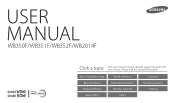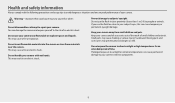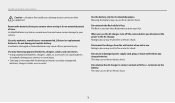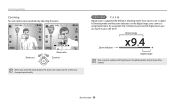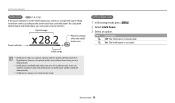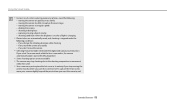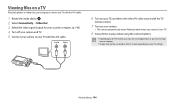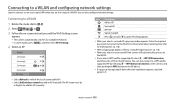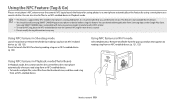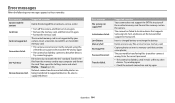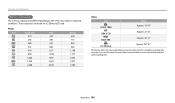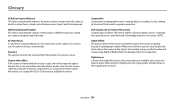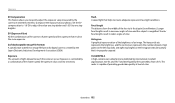Samsung WB350F Support Question
Find answers below for this question about Samsung WB350F.Need a Samsung WB350F manual? We have 2 online manuals for this item!
Question posted by grniz4umach on February 12th, 2015
My Sch-720c Is Locked And I Cant Get In , What Do I Do To Remove Tbis
Current Answers
Answer #1: Posted by SaraST on February 20th, 2015 3:51 PM
Answer #2: Posted by TommyKervz on February 12th, 2015 12:21 PM
Option 1 here http://www.hard-reset.com/samsung-galaxy-proclaim-s720c-hard-reset.html
option 2 here http://www.hardreset.info/devices/samsung/samsung-s720c-galaxy-proclaim/
Related Samsung WB350F Manual Pages
Samsung Knowledge Base Results
We have determined that the information below may contain an answer to this question. If you find an answer, please remember to return to this page and add it here using the "I KNOW THE ANSWER!" button above. It's that easy to earn points!-
General Support
... Do I Change The Wallpaper (Screen Saver) On My Generic CDMA SCH-R810 (Finesse) Phone? Does My Generic CDMA SCH-R810 (Finesse) Phone Support PTT? How Do I Make A 3-Way Call, Or Conference Call On My Phone? FAQ Listing By Category Using The Phone Contacts Calendar, Time & Camcorder Camera Camcorder Communication & Video MP3s Speed Dial Voice Dial, Notes... -
General Support
... unlocked Sounds To delete all ringtones follow the steps below: press the OK button for Menu Select Settings (9) Select Phone Settings (5) Select Security (3) Select Erase All Entry Enter the lock code, default password is the last 4 digits of cell phone number key for Yes to confirm the deletion of all Ringtones Please consult with your service... -
General Support
... regarding downloaded MP3's. U.S. the entire Photo Gallery To remove downloaded applications follow the steps below : From the standby screen, press the OK button for Menu Select Settings (9) Select Security (3) Enter the Lock code, using the keypad (Usually the last 4 digits of the Downloaded Image Please contact your service provider for the detailed instructions below: Delete All...
Similar Questions
How do I get it to stop changing modes on it's own?
I have a Samsung wb350 camera. The camera occasionally gets stuck. Pressing the shutter button does ...
Can I charge my camera in England with just an adaptor plug, or do I need to use a converter as well...
I am unable to 'power on my Samsung PL 90 digital camera. When i press the button for power on, it d...
Can I buy a instruction manual for my PL120 digital camera.I dont always have use of computer and fi...