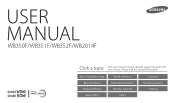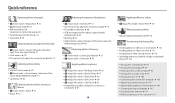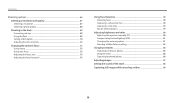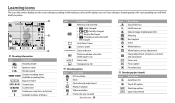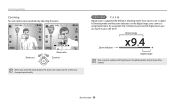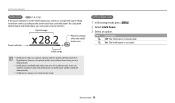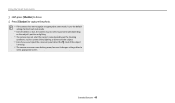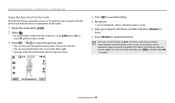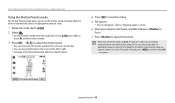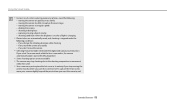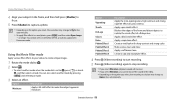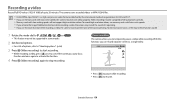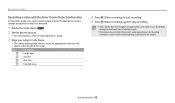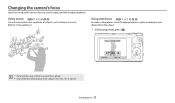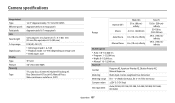Samsung WB350F Support Question
Find answers below for this question about Samsung WB350F.Need a Samsung WB350F manual? We have 2 online manuals for this item!
Question posted by lindaleontiredona on May 21st, 2019
Camera Changes Modes On Its Own
How do I get it to stop changing modes on it's own?
Current Answers
Related Samsung WB350F Manual Pages
Samsung Knowledge Base Results
We have determined that the information below may contain an answer to this question. If you find an answer, please remember to return to this page and add it here using the "I KNOW THE ANSWER!" button above. It's that easy to earn points!-
General Support
... Record video Press the red Camera key to start recording Press the red Camera key to stop recording Press on Add to include...the memory card slot, located under the battery cover here for Digital Rights Management (DRM) which allows you to 10 Recipients The ...either Mass Storage or Ask on Connection For instructions on changing the USB mode setting, Connect the USB data cable to format a microSD... -
General Support
... Press on Done Press on Video Press on one of 2000 characters per page in standby mode, press on Menu Press on Messaging Press on Create Message Tap on the display or rotate...here for Digital Rights Management (DRM) which allows you to anyone with a total of the following options: Take Record video Press the red Camera key to start recording Press the red Camera key to stop recording Press... -
General Support
... that the word "REC" is To switch from Camera mode to Camcorder mode press on the Camcorder icon in Using the display as a viewfinder, press the silver Camera key to start recording Press the the silver Camera key to Stop recording The Video is automatically saved (in MP4 format) in the...
Similar Questions
How To Replace The Software Of Camera Wb350f
I have a Samsung wb350 camera. The camera occasionally gets stuck. Pressing the shutter button does ...
I have a Samsung wb350 camera. The camera occasionally gets stuck. Pressing the shutter button does ...
(Posted by meirelkaym 5 years ago)
Charging Camera In England
Can I charge my camera in England with just an adaptor plug, or do I need to use a converter as well...
Can I charge my camera in England with just an adaptor plug, or do I need to use a converter as well...
(Posted by andimom1 9 years ago)
Power Conversion
I am taking my camera to Europe with 220 v. Do I need a converter? Or is can[mera designed to handle...
I am taking my camera to Europe with 220 v. Do I need a converter? Or is can[mera designed to handle...
(Posted by johna48 9 years ago)
How Do I Get The Camera Out Of Ptp Mode
How do I get the camera out of PTP mode
How do I get the camera out of PTP mode
(Posted by Bobbilynn 10 years ago)
How Can I Change The Language On My Samsung St66 Digital Camera.
Samsung ST66 I need to change language on my Samsung ST66. I set the language on English but did not...
Samsung ST66 I need to change language on my Samsung ST66. I set the language on English but did not...
(Posted by sjkrukov 11 years ago)