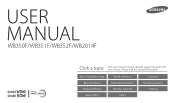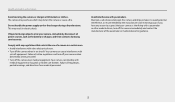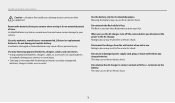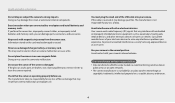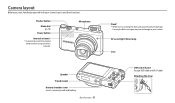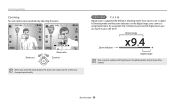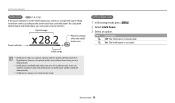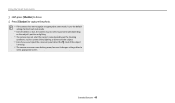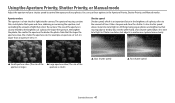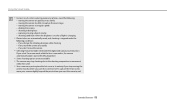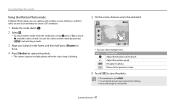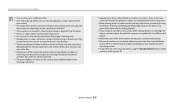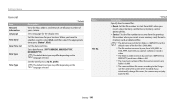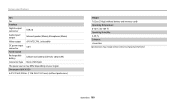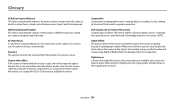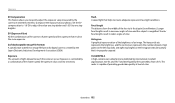Samsung WB350F Support Question
Find answers below for this question about Samsung WB350F.Need a Samsung WB350F manual? We have 2 online manuals for this item!
Question posted by johna48 on June 10th, 2014
Power Conversion
I am taking my camera to Europe with 220 v. Do I need a converter? Or is can[mera designed to handle 120 and 220?
Current Answers
Related Samsung WB350F Manual Pages
Samsung Knowledge Base Results
We have determined that the information below may contain an answer to this question. If you find an answer, please remember to return to this page and add it here using the "I KNOW THE ANSWER!" button above. It's that easy to earn points!-
General Support
...Power Off If the phone was changed the steps below : IMPORTANT: Newer phones have access to obtain the passcode Record the 14 digit Hexidecimal ESN To visit the website that converts it to an 8 digit ESN, click here Enter the 14 digit code into a 8 digit...enter the 8 digit Hexidecimal ESN Click on Dec for the decimal conversion then use the last four digits as shown ... -
General Support
...;and OFF (SC-D365) COLOR NITE will be released. Set the [Mode] switch to [CAMERA]. Each time you press the [COLOR NITE] button, shutter speed is not available when using COLOR NITE, the image takes on the screen. Digital Zoom,16:9 Wide, Emboss2, Pastel2, Mirror or Mosaic are recording. Color Nite is not... -
General Support
... PHOTO button. Note: While the camcorder is not changed. ENTER button to use the camcorder as a Digital Still Camera. If you change the image quality (see below) Inserting The Memory Card Turn the Power switch to highlight MEMORY. You have to set the mode switch to the MEMORY CARD position to...
Similar Questions
How To Replace The Software Of Camera Wb350f
I have a Samsung wb350 camera. The camera occasionally gets stuck. Pressing the shutter button does ...
I have a Samsung wb350 camera. The camera occasionally gets stuck. Pressing the shutter button does ...
(Posted by meirelkaym 5 years ago)
Samsung 4824fn System Error Cycle Power Answers
samsung 4824fn system error cycle power answers
samsung 4824fn system error cycle power answers
(Posted by bharat26583 9 years ago)
Charging Camera In England
Can I charge my camera in England with just an adaptor plug, or do I need to use a converter as well...
Can I charge my camera in England with just an adaptor plug, or do I need to use a converter as well...
(Posted by andimom1 9 years ago)
I Am Unable To 'power On' My Samsung Pl 90 Digital Camera.
I am unable to 'power on my Samsung PL 90 digital camera. When i press the button for power on, it d...
I am unable to 'power on my Samsung PL 90 digital camera. When i press the button for power on, it d...
(Posted by kayessen 10 years ago)
Samsung Bl 103 Digital Camera Problem
Dear Technician, i am a samsung bl 103 digital camera user from Asian country Nepal. so i recently h...
Dear Technician, i am a samsung bl 103 digital camera user from Asian country Nepal. so i recently h...
(Posted by sahazb 13 years ago)