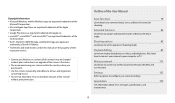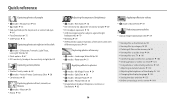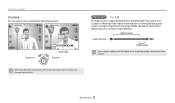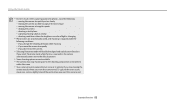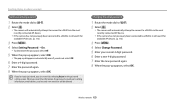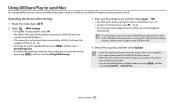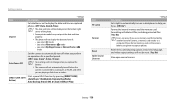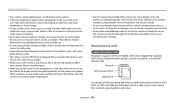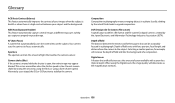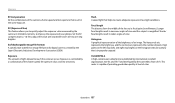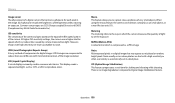Samsung WB250F Support Question
Find answers below for this question about Samsung WB250F.Need a Samsung WB250F manual? We have 2 online manuals for this item!
Question posted by ardielci on December 8th, 2013
How Do I Reset/change The Facebook Account That Was Previoualy Used In My Wb250f
My friend uploaded photos using my wb250f to her facebook account. Now i do not know how to change the facebook account because i want to upload to my own account.
Current Answers
Related Samsung WB250F Manual Pages
Samsung Knowledge Base Results
We have determined that the information below may contain an answer to this question. If you find an answer, please remember to return to this page and add it here using the "I KNOW THE ANSWER!" button above. It's that easy to earn points!-
General Support
... (6) Enter the lock code, default password is the last 4 digits of cell phone number, unless it has been changed Select Reset Settings (3) Highlight Yes, using the Press the OK button to confirm resetting the handset to factory default settings All settings (Except Contacts) are reset to factory default settings ... -
How To Transfer Your Images To Your Facebook, YouTube And Picasa Accounts SAMSUNG
... to upload the images to your Youtube and Picasa accounts, follow steps 1-7 above. 19041. SCH-I920 - To add images and/or videos to the 'Drag the image here' message. Compact 14211. How To Access and Use the Widget Store Product : Digital Cameras > How To Transfer Your Images To Your Facebook, YouTube And Picasa Accounts STEP... -
General Support
... Security (6) Enter the lock code, default password is the last 4 digits of cell phone number, unless it has been changed Select Reset Settings (3) Highlight Yes, using the navigation keys to confirm resetting the handset to factory default settings Note: All settings (except Contacts) are reset to factory default settings ...
Similar Questions
How Do I Change The Language To English?
how do i change the language to english?
how do i change the language to english?
(Posted by corasis 8 years ago)
My New Samsung Wb250f Camera Is In Spanish And I Cannot Change It To English
(Posted by mike8704 9 years ago)
Fault Message
My Samsung WB250F is frozen continuously saying card error. Taken out as suggested but no change?
My Samsung WB250F is frozen continuously saying card error. Taken out as suggested but no change?
(Posted by leahmsmith 9 years ago)
I Am Unable To 'power On' My Samsung Pl 90 Digital Camera.
I am unable to 'power on my Samsung PL 90 digital camera. When i press the button for power on, it d...
I am unable to 'power on my Samsung PL 90 digital camera. When i press the button for power on, it d...
(Posted by kayessen 10 years ago)
Samsung Bl 103 Digital Camera Problem
Dear Technician, i am a samsung bl 103 digital camera user from Asian country Nepal. so i recently h...
Dear Technician, i am a samsung bl 103 digital camera user from Asian country Nepal. so i recently h...
(Posted by sahazb 13 years ago)