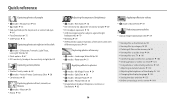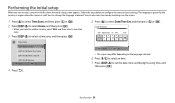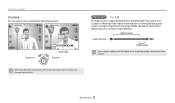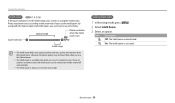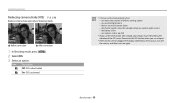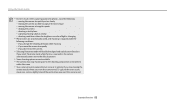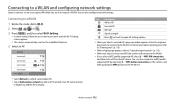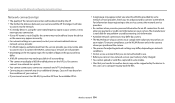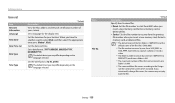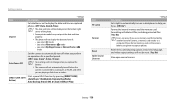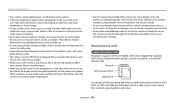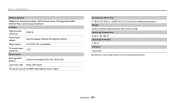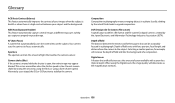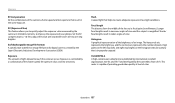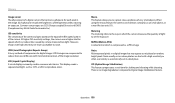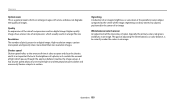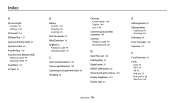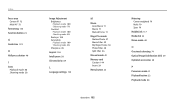Samsung WB250F Support Question
Find answers below for this question about Samsung WB250F.Need a Samsung WB250F manual? We have 2 online manuals for this item!
Question posted by denniswalker99 on November 11th, 2013
Just Bought A Wb250 And It Came With The Language In Asian. How To Get English?
The person who posted this question about this Samsung product did not include a detailed explanation. Please use the "Request More Information" button to the right if more details would help you to answer this question.
Current Answers
Related Samsung WB250F Manual Pages
Samsung Knowledge Base Results
We have determined that the information below may contain an answer to this question. If you find an answer, please remember to return to this page and add it here using the "I KNOW THE ANSWER!" button above. It's that easy to earn points!-
General Support
What Are The Specifications Of The Features And Applications On My US Cellular SCH-R800 (Delve) Phone? Specifications Of The Features And Applications Language Options: English Spanish French Calendar Event Number of Entries Up To 8 Per Day Title Characters 32 Detail Characters N/A Alarm Recurring Events Notes / Memo Pad: &... -
General Support
What Are The Specifications Of The Features And Applications On My SGH-A777 Specifications Of The Features And Applications Language Options: English Spanish French Calendar Appointments Number of Entries 100 Title Characters 15 Detail Characters Alarm Recurring Events Anniversary 50 Holiday Important 20 ... -
General Support
... Display 1: Screen Saver 1: Apple 2: Flower 3: Road 4: SnowBoarding 5: Sprint 6: Launch Pad 7: Digital Clock 8: World Time 9: Calendar 10: Dual Clock 11: Analog Clock 2: Menu Style 1: Grid ...) 4: Call Answer 1: Any Key 2: Talk Key 3: Flip Open 5: Auto Answer (CarKit/Headset) 2: Language 1: English 2: Español 3: Airplane Mode 4: Location 5: Audio Routing 1: Normal 2: Headset Only 6: TTY Mode...
Similar Questions
How Do I Change The Language To English?
how do i change the language to english?
how do i change the language to english?
(Posted by corasis 8 years ago)
I Am Unable To 'power On' My Samsung Pl 90 Digital Camera.
I am unable to 'power on my Samsung PL 90 digital camera. When i press the button for power on, it d...
I am unable to 'power on my Samsung PL 90 digital camera. When i press the button for power on, it d...
(Posted by kayessen 10 years ago)
I Just Bought This Camera But I Don't Have A Memory Card ,it Has The Battery But
(Posted by aalice555 10 years ago)
Change Language
Recently bought samsung camera wb250f. After n before the initial setup, the lanugage was in korean....
Recently bought samsung camera wb250f. After n before the initial setup, the lanugage was in korean....
(Posted by lunnietune 11 years ago)