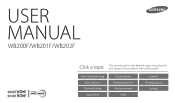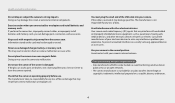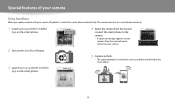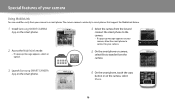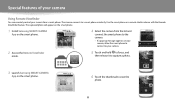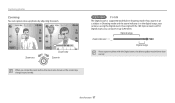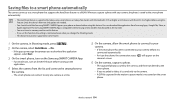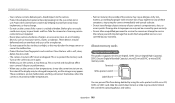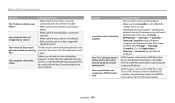Samsung WB200F Support Question
Find answers below for this question about Samsung WB200F.Need a Samsung WB200F manual? We have 2 online manuals for this item!
Question posted by Davesmth on February 8th, 2014
Samsung Wb
my screen stays blank all other functions are visible do you have any ideas?
Current Answers
Related Samsung WB200F Manual Pages
Samsung Knowledge Base Results
We have determined that the information below may contain an answer to this question. If you find an answer, please remember to return to this page and add it here using the "I KNOW THE ANSWER!" button above. It's that easy to earn points!-
General Support
... correct HDMI input if you must use the Auto Adjust function on the other , connect the audio cable from your ...make the connection, 2005 and 2006 Models Many of the Screen in Digital and Analog Mode in Analog Mode Many current Samsung TVs...Windows Computer All computer compatible Samsung TVs are off. The monitor blanks out, then redisplays with Macs. The Display dialog box ... -
General Support
...subject, pointing the lens, and pressing a button. To record video, with the built-in Digital Camera Mode, click here Note : If you may interfere with another person's privacy the flip open,...video recording will be stopped. If the call Ignore / Accept screen. Recording Videos with the flip closed , press and Hold the Camera/Camcorder button , located on the SCH-U900 (FlipShot)... -
How To Change The ISO On Your i Series Camera SAMSUNG
Product : Digital Cameras > Press the FN button on the right and across the top of your camera display screen. The menu appears on the back of your camera. How To Change The ISO On Your i Series Camera Accessing The Menu To change the ISO on your camera, follow these steps: Power your camera on by pressing the Power Button on the top of your camera. i series 379.
Similar Questions
Firmware For This Model Wb200f ?
firmware for this model WB200F WB201F WB202F
firmware for this model WB200F WB201F WB202F
(Posted by Anonymous-171802 1 year ago)
Samsung Smart Camera Wb200f
How to factory reset my Samsung smart camera WB200F
How to factory reset my Samsung smart camera WB200F
(Posted by PeterSmith1964 2 years ago)
I Am Unable To 'power On' My Samsung Pl 90 Digital Camera.
I am unable to 'power on my Samsung PL 90 digital camera. When i press the button for power on, it d...
I am unable to 'power on my Samsung PL 90 digital camera. When i press the button for power on, it d...
(Posted by kayessen 10 years ago)
Samsung Bl 103 Digital Camera Problem
Dear Technician, i am a samsung bl 103 digital camera user from Asian country Nepal. so i recently h...
Dear Technician, i am a samsung bl 103 digital camera user from Asian country Nepal. so i recently h...
(Posted by sahazb 13 years ago)