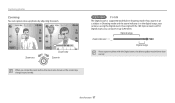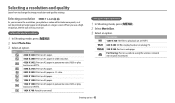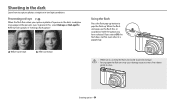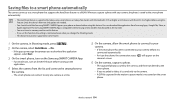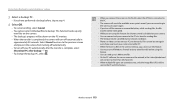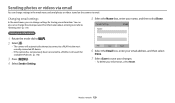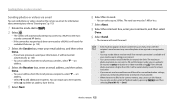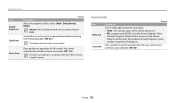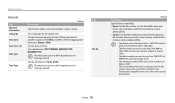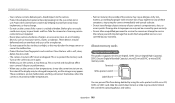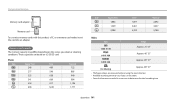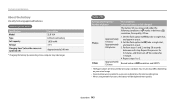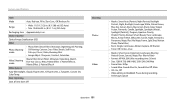Samsung WB200F Support Question
Find answers below for this question about Samsung WB200F.Need a Samsung WB200F manual? We have 2 online manuals for this item!
Question posted by cave90 on April 28th, 2014
Recording Time
How do you change the recording time when shooting movies? It will only record for 30 seconds but it does say on the notes that max recording time is 20mins
Current Answers
Related Samsung WB200F Manual Pages
Samsung Knowledge Base Results
We have determined that the information below may contain an answer to this question. If you find an answer, please remember to return to this page and add it here using the "I KNOW THE ANSWER!" button above. It's that easy to earn points!-
General Support
... LCD Display 9.3.2.1 Clock 9.3.2.1.1 Digital Clock 9.3.2.1.2 Analog Clock 9.3.2.2 LCD Brightness 9.3.3 Text Display 9.3.3.1Disable 9.3.3.2 Enable 9.3.4 Text Color 9.3.5 Dialing Font Color 9.3.5.1 Basic 9.3.5.2 Rainbow 9.3.6 Menu Style 9.3.6.1 Grid Style 9.3.6.2 Page Style 9.3.6.3 Bar Style 9.3.7 Back Light 9.3.7.1 On 9.3.7.1.1 15 Seconds 9.3.7.1.2 30 Seconds 9.3.7.1.3 1 Minute 9.3.7.1.4 3 Minutes... -
General Support
...Or Delete Speed Dial Entries On My MetroPCS SCH-R430 (MyShot) Phone? How Do I Access My Recorded Voice Notes On My MetroPCS SCH-R430 (MyShot) Phone? How Do I Use Voice Dial On My MetroPCS ...Does My MetroPCS SCH-R430 (MyShot) Phone Support Self Portrait Mode? What Is World Time And How Do I Change The Camera Resolution On My MetroPCS SCH-R430 (MyShot) Phone? Does My MetroPCS SCH-R430 (MyShot... -
General Support
...Meet me at 6: Let's get lunch. 7: The meeting has been cancelled. 8: I'll be there at 9: What time does it 4: LED 6: Incoming Call 1: With Caller ID 1: Preset Animation 2: No Caller ID 7: Greeting 2: Custom 8: Backlight 1: Main Display 1: Flip open 2: 30 seconds 3: 15 seconds 4: 8 seconds 2: Keypad 5: Off 3: Pwr Save Mode (On/Off) 4: Brightness 1: level 5 2: level 4 3: level 3 4: level 2 5: level...
Similar Questions
Firmware For This Model Wb200f ?
firmware for this model WB200F WB201F WB202F
firmware for this model WB200F WB201F WB202F
(Posted by Anonymous-171802 1 year ago)
Samsung Smart Camera Wb200f
How to factory reset my Samsung smart camera WB200F
How to factory reset my Samsung smart camera WB200F
(Posted by PeterSmith1964 2 years ago)
I Am Unable To 'power On' My Samsung Pl 90 Digital Camera.
I am unable to 'power on my Samsung PL 90 digital camera. When i press the button for power on, it d...
I am unable to 'power on my Samsung PL 90 digital camera. When i press the button for power on, it d...
(Posted by kayessen 10 years ago)
Pl120 Booklet Digital Camera
Can I buy a instruction manual for my PL120 digital camera.I dont always have use of computer and fi...
Can I buy a instruction manual for my PL120 digital camera.I dont always have use of computer and fi...
(Posted by shushan 12 years ago)