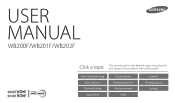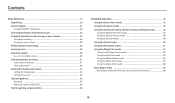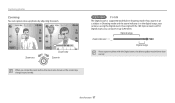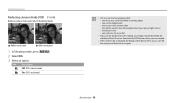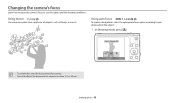Samsung WB200F Support Question
Find answers below for this question about Samsung WB200F.Need a Samsung WB200F manual? We have 2 online manuals for this item!
Question posted by saahedwin on May 6th, 2014
Turning Off Ptp Mode
What is ptp mode and how do you turn it off to enable use of the camera.
Current Answers
Related Samsung WB200F Manual Pages
Samsung Knowledge Base Results
We have determined that the information below may contain an answer to this question. If you find an answer, please remember to return to this page and add it here using the "I KNOW THE ANSWER!" button above. It's that easy to earn points!-
General Support
...Text Input Modes On My SCH-I760? How Do I Adjust The Ringer Volume On My SCH-I760? How Do I Disable Or Change The Camera Shutter Sound... SCH-I760? Does My SCH-I760 Support The Use Of MP3s? How Do I Access Airplane Mode On My SCH-I760? How Do I Delete ...To Prevent This? Do I Enable Wireless Security Settings For A Wi-Fi Connection On My SCH-I760 Phone? Do I Turn Wi-Fi On/Off On ... -
How To Turn On Your Camera's Front Screen LCD SAMSUNG
... in animations that captures those special expressions only kids can perfectly frame yourself in the picture, quick and easy. On. SAMSUNG TL220 10154. How To Turn On Your Camera's Front Screen LCD STEP 1. You can make. The front LCD screen is now on the bottom left of your cameras LCD screen. Product : Digital Cameras > -
How To Protect A Specific Picture On Your S630/730 SAMSUNG
...steps: Turn your camera. How To Protect A Specific Picture On Your S630/730 STEP 3 Accessing The Playback Mode Important: If you have deleted a picture from your camera, ...camera displays your images on the back of your camera on. How To Change The Picture Resolution On Your i Series Camera 33628. s series > Press the Playback button on the LCD screen. 378. Product : Digital Cameras...
Similar Questions
Samsung Smart Camera Wb200f
How to factory reset my Samsung smart camera WB200F
How to factory reset my Samsung smart camera WB200F
(Posted by PeterSmith1964 2 years ago)
I Am Unable To 'power On' My Samsung Pl 90 Digital Camera.
I am unable to 'power on my Samsung PL 90 digital camera. When i press the button for power on, it d...
I am unable to 'power on my Samsung PL 90 digital camera. When i press the button for power on, it d...
(Posted by kayessen 10 years ago)
Samsung Bl 103 Digital Camera Problem
Dear Technician, i am a samsung bl 103 digital camera user from Asian country Nepal. so i recently h...
Dear Technician, i am a samsung bl 103 digital camera user from Asian country Nepal. so i recently h...
(Posted by sahazb 13 years ago)