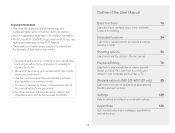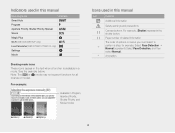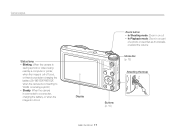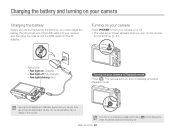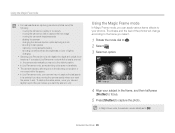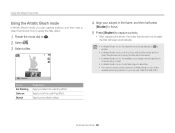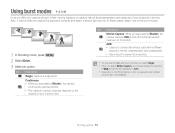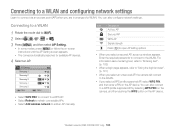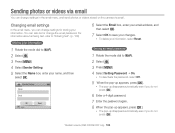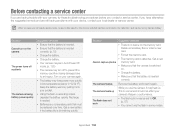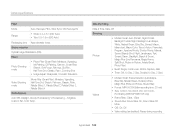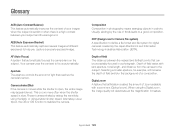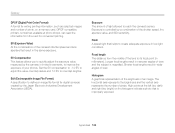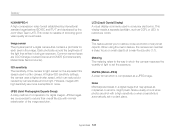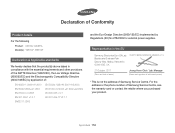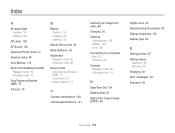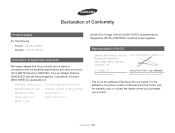Samsung WB150F Support Question
Find answers below for this question about Samsung WB150F.Need a Samsung WB150F manual? We have 2 online manuals for this item!
Question posted by eniNi on May 24th, 2014
How Do I Shoot Burst Mode With Samsung Wb150f
The person who posted this question about this Samsung product did not include a detailed explanation. Please use the "Request More Information" button to the right if more details would help you to answer this question.
Current Answers
Related Samsung WB150F Manual Pages
Samsung Knowledge Base Results
We have determined that the information below may contain an answer to this question. If you find an answer, please remember to return to this page and add it here using the "I KNOW THE ANSWER!" button above. It's that easy to earn points!-
General Support
...Contacts No Filter Missed Calls Incoming Calls Outgoing Calls Organizer Alarms 1 Wake up 1. Shooting Mode 1. Single Shot 2. Multi Shot 3. Mosaic Shot 3. White ...Calculator % Xn (Square Root) Copy Result __ Show digit grouping symbol Keep Calculation log D-Day Birthday Anniversary Holiday...Copy to view the menu tree fully expanded. Camera < - > Send as Copy ... -
General Support
...Xn (Square Root) Copy Result __ Show digit grouping symbol Keep Calculation log D-Day Birthday... Warn before navigating to a URL or file link that is blocked by 1. Shooting Mode 1. Single Shot 2. Multi Shot 3. Mosaic Shot 3....2. 1280x960 3. 640x480 4. 320x240 5. 176x144 4. Timer 1. Camera < - > A RSS Reader B Messaging C Smart ... -
General Support
Shooting videos with the built-in camcorder is as simple as choosing a subject, pointing the lens, and pressing To record a video follow While in standby mode, press the red Camera key, located on the lower right side, to activate the Camera Verify the Camcorder icon To switch from Camera mode to Camcorder mode press the Camera icon Press on...
Similar Questions
Samsung Wb150f Camera Flashess 'connecting To Computer', When Switched On! Why?
(Posted by VictorDuf 9 years ago)
I Am Unable To 'power On' My Samsung Pl 90 Digital Camera.
I am unable to 'power on my Samsung PL 90 digital camera. When i press the button for power on, it d...
I am unable to 'power on my Samsung PL 90 digital camera. When i press the button for power on, it d...
(Posted by kayessen 10 years ago)
Does This Camera Have A Burst Mode? If So, What Is The Setting?
(Posted by Lapierre27 11 years ago)
How Do You Reset The Time And Date Stamp On The Samsung Wb150f Camera?
I accidently closed out the initial set up on the Samsung WB150F camera before I set the time and da...
I accidently closed out the initial set up on the Samsung WB150F camera before I set the time and da...
(Posted by ericfolkes 11 years ago)
Wb150f Software For Mac
Is there Mac compatable software for the Samsung WB150F digital camera?
Is there Mac compatable software for the Samsung WB150F digital camera?
(Posted by avi8tor 11 years ago)