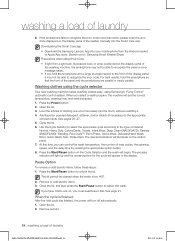Samsung WA50F9A6DSW/A2 Support Question
Find answers below for this question about Samsung WA50F9A6DSW/A2.Need a Samsung WA50F9A6DSW/A2 manual? We have 1 online manual for this item!
Question posted by suzannezola on November 14th, 2016
Item #
Current Answers
Answer #1: Posted by BusterDoogen on November 14th, 2016 9:35 AM
I hope this is helpful to you!
Please respond to my effort to provide you with the best possible solution by using the "Acceptable Solution" and/or the "Helpful" buttons when the answer has proven to be helpful. Please feel free to submit further info for your question, if a solution was not provided. I appreciate the opportunity to serve you!
Related Samsung WA50F9A6DSW/A2 Manual Pages
Samsung Knowledge Base Results
We have determined that the information below may contain an answer to this question. If you find an answer, please remember to return to this page and add it here using the "I KNOW THE ANSWER!" button above. It's that easy to earn points!-
General Support
... Press Reset settings (9) Using the navigational keypad, highlight Phone settings and press the T-Zones key. The handset will need to switch port mapping, which basically makes your SGH-t809's data features, click here. To do this case USB... causes for the SGH-T809. Drivers are some items that can be set to be used properly by click on the handset to continue. -
General Support
...previous software load. Any attempts to flash the handset. Additional Detailed Information Of Items Contained Within S/W Please see the condensed list below . Performance Enhanced. Supplemental FAQs ...program to install the drivers on the keyboard. The image below will need to complete. Various additional improvements to the Computer Using ActiveSync 4.5 Downloading Of The... -
General Support
... items need to be faxed or e-mailed to Samsung representative to exchange the printer with our product. Above information can either be provided; Customers credit card information is not available close to your printer to resolve any of our service center is required to process RMA (Return Material Authorization) to insure customers returning defective unit...
Similar Questions
Looking for the drum assembly and outer tub gasket or...Flange shaft, spider hex bolt, outer tub gas...
Removed tub assy to clean unit. Tub has water inside.Is this normal, if not how do I repair
My washer was in the middle of a load and started making a loud humming noise and now will not drain...
I choose a cycle and my washer kicks on after I close the lid, but no water comes into the tub and h...