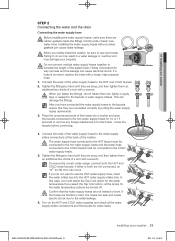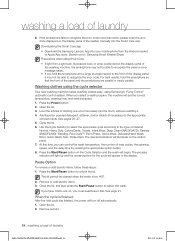Samsung WA50F9A6DSW/A2 Support Question
Find answers below for this question about Samsung WA50F9A6DSW/A2.Need a Samsung WA50F9A6DSW/A2 manual? We have 1 online manual for this item!
Question posted by ngwagner81 on March 16th, 2014
Washer Starts But Water Does Not Start Filling
I choose a cycle and my washer kicks on after I close the lid, but no water comes into the tub and help
Current Answers
Related Samsung WA50F9A6DSW/A2 Manual Pages
Samsung Knowledge Base Results
We have determined that the information below may contain an answer to this question. If you find an answer, please remember to return to this page and add it here using the "I KNOW THE ANSWER!" button above. It's that easy to earn points!-
General Support
... community account follow the steps below: From the home screen, press the left soft key for Start Press the left soft key for sign on varies depending on information such as ID and password Fill in all modern mobile phones that will load the next time you to other MMS phones or... -
How To Verify Your Washer Is Getting Enough Water? SAMSUNG
... Once the clothes are wet from the initilal fill, your washer should be about the same amount as the image below. How To Verify Your Washer Is Getting Enough Water? The water in your washer will now fill to the proper level. Product : Washers & Dryers > Washers 5653. If your washer does not resemble the image above, please click here... -
General Support
... Use the navigation keys to highlight the desired date Press the left soft key for Options Select Create New (2) Select Schedule (1) Fill in the following fields: Subject Details Start Date Start Time End Date End Time Location Reminder Alarm options Press the left soft key to Save changes Schedule Event Deletion Highlight the...
Similar Questions
Tub Assembly
Removed tub assy to clean unit. Tub has water inside.Is this normal, if not how do I repair
Removed tub assy to clean unit. Tub has water inside.Is this normal, if not how do I repair
(Posted by waynemeff 2 years ago)
Washer Won't Drain
My washer was in the middle of a load and started making a loud humming noise and now will not drain...
My washer was in the middle of a load and started making a loud humming noise and now will not drain...
(Posted by Brianredwagonstudios 8 years ago)
Fabric Softener
I have the WA50f9A6D and it won't hold fabric softener. As soon as I fill the fabric softener compar...
I have the WA50f9A6D and it won't hold fabric softener. As soon as I fill the fabric softener compar...
(Posted by cozykittens 9 years ago)
Water Coming Out Door Drain Not Blocked And Drain Hose Not Kinked What A Mess
(Posted by wwwlandlord590 11 years ago)
I Have Water Coming Out Below The Soap Dispenser. I Cleaned Drawer, Nothing
I cleaned the drawer, but it still pours out from the door.
I cleaned the drawer, but it still pours out from the door.
(Posted by ivorystar24 11 years ago)