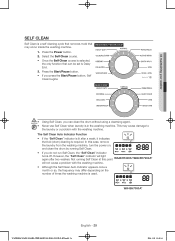Samsung WA45H7000AW/A2 Support Question
Find answers below for this question about Samsung WA45H7000AW/A2.Need a Samsung WA45H7000AW/A2 manual? We have 1 online manual for this item!
Question posted by Calvinismackeigan on July 2nd, 2017
Calibration Mode -
Current Answers
Answer #1: Posted by Odin on July 2nd, 2017 4:36 PM
- Resubmit, telling us in detail how you made your attempt, or
- Phone Samsung or the merchant to get a walk-through (for Samsung use the contact information here--https://www.contacthelp.com/samsung/customer-service).
Hope this is useful. Please don't forget to click the Accept This Answer button if you do accept it. My aim is to provide reliable helpful answers, not just a lot of them. See https://www.helpowl.com/profile/Odin.
Answer #2: Posted by BusterDoogen on July 2nd, 2017 2:07 PM
Your Samsung washing machine detects the laundry weight automatically. For more accurate weight detection, please run Calibration Mode after the installation. To run Calibration Mode, follow these steps:
1. Remove laundry or any contents in the machine.
2. Press the Temp. and Delay End buttons simultaneously, and then press the Power button. The machine turns on.
3. Press the Start/Pause button to activate "Calibration Mode".
4. The pulsator rotates clockwise and counterclockwise for approximately 1 minute.
5. When "Calibration Mode" is finished, "End" (WA48H7400A*, WA45H7200A*) / "0" (WA45H7000A*) appears on the display, and the machine automatically turns off. The washing machine is now ready for use.
I hope this is helpful to you!
Please respond to my effort to provide you with the best possible solution by using the "Acceptable Solution" and/or the "Helpful" buttons when the answer has proven to be helpful. Please feel free to submit further info for your question, if a solution was not provided. I appreciate the opportunity to serve you!
Answer #3: Posted by waelsaidani1 on July 2nd, 2017 1:41 PM
Related Samsung WA45H7000AW/A2 Manual Pages
Samsung Knowledge Base Results
We have determined that the information below may contain an answer to this question. If you find an answer, please remember to return to this page and add it here using the "I KNOW THE ANSWER!" button above. It's that easy to earn points!-
General Support
...Support Email? How Do I Play MP3 Files On My TracFone SGH-T201G Handset? How Do I Use Call Waiting On My TracFone SGH-T201G Handset? Voice Dial, Notes or Commands Does My TracFone SGH...My TracFone SGH-T201G Handset Is In Silent Mode? How Do I Change The Ringtones On My TracFone SGH-T201G Handset? How Do I Check The Amount Of Used/Available Minutes On My TracFone SGH-T201G Handset... -
General Support
...Caller Group On My TracFone SGH-T301G Phone? Does My TracFone SGH-T301G Phone Support Self Portrait Mode? Can I Use Key Guard Or Key Lock On My TracFone SGH-T301G Phone? How Do I Change The ...TracFone SGH-T301G Phone? How Do I Place My TracFone SGH-T301G Phone In Silent/Vibrate Mode? How Do I Use Call Waiting On My Verizon Wireless Phone? What Does the FDN (Fixed Dial Number) ... -
General Support
... top left corner of the display To switch to Camera mode press the right soft key for Menu Highlight Camera, using the up or down navigation keys Press theOK key to switch to Camera mode Press the right soft key for Menu Highlight Settings, using the left or right navigation keys, then press the...
Similar Questions
What is the correct sequence for entering calibration mode for Samsung WF365BTBGWR/A2 front loading ...
when doing a load the inside barrel bounces, already have balanced legs.... Few times and it's level...
We feel that the calibration mode on our machine is not working properly as stated in the User's Man...
screen and also icon of shirt and plus sign. Can this be reset or what needs to be done?