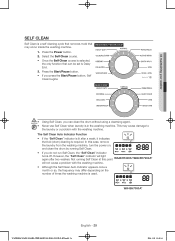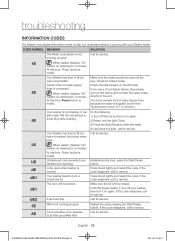Samsung WA45H7000AW/A2 Support Question
Find answers below for this question about Samsung WA45H7000AW/A2.Need a Samsung WA45H7000AW/A2 manual? We have 1 online manual for this item!
Question posted by crusselldewitt on September 2nd, 2014
Calibration Mode
We feel that the calibration mode on our machine is not working properly as stated in the User's Manual. Our Samsung Top Loader Washing Machine is model WA45H7000A. Can the calibration be performed more than once? If it does not work properly, does this affect the performance of the machine? My husband contends that calibration should be able to be done at any point in time. When we tried to calibrate the machine after receiving the 4E error, the machine did not "end" after calibration as explained in the manual. It immediately went into a washing cycle.
Current Answers
Answer #1: Posted by Anonymous-149347 on February 20th, 2015 1:03 PM
With the machine initially off, hold down the delay end and temp buttons. It will take a few moments but it will beep to acknowledge what you are trying to do. Then press the power button and it should say Cb, now you can press start. I too was experiencing the 4E error so I tried to to recalibrate it. I made the mistake of turning on the machine before starting these steps, and this will always result in you starting a new load/cycle.
Related Samsung WA45H7000AW/A2 Manual Pages
Samsung Knowledge Base Results
We have determined that the information below may contain an answer to this question. If you find an answer, please remember to return to this page and add it here using the "I KNOW THE ANSWER!" button above. It's that easy to earn points!-
General Support
... to the phone user's guide. Press and hold to end the call rejecting function. Press to activate voice dialing. Press to adjust the speaker volume during a call does not work on Samsung products by unauthorized third parties The responsibility of Samsung products shall be paired. When the battery is not able to perform service, adjustments... -
General Support
...or received number. Make sure you are on the phone type and usage, the actual time may ...work on Samsung products by unauthorized third parties responsibility of Samsung products shall be in Standby mode up to repair or replacement of the product at the end...user guide to get better performance when there are no obstructions (including parts of your headset: Travel Adapter, User... -
General Support
... Received While Browsing The Internet From My SGH-I907 (Epix) Phone? or "Turn Flight Mode Off". Hold on the SGH-I907 (EPIX) For more information on Wireless Manager Tap & holding the voice command button , located at the top right side of time (i.e. 24 hours) This error is left idle for...
Similar Questions
Samsung Washer Wf50k7500aw/a2 Drum Assembly Parts
Looking for the drum assembly and outer tub gasket or...Flange shaft, spider hex bolt, outer tub gas...
Looking for the drum assembly and outer tub gasket or...Flange shaft, spider hex bolt, outer tub gas...
(Posted by korilarson 1 year ago)
Noise From Dryer While Running
gas drywer just starting making a loud sqealing noise sounds like a belt or pulley only 2 1/2 yrs. o...
gas drywer just starting making a loud sqealing noise sounds like a belt or pulley only 2 1/2 yrs. o...
(Posted by oldsouthparkii 6 years ago)
Calibration Mode -
can,t get washer to calibrate using directions in manual and trying on site directions. HEL
can,t get washer to calibrate using directions in manual and trying on site directions. HEL
(Posted by Calvinismackeigan 6 years ago)
Problem With Spinning!!!!!
when doing a load the inside barrel bounces, already have balanced legs.... Few times and it's level...
when doing a load the inside barrel bounces, already have balanced legs.... Few times and it's level...
(Posted by lianza 8 years ago)
What Model Pedestal For Washer Wf395btpasu/a2 And Matching Dryer?
(Posted by debbiesweten 9 years ago)