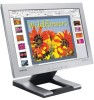Samsung W Support Question
Find answers below for this question about Samsung W - SyncMaster 172 W.Need a Samsung W manual? We have 1 online manual for this item!
Question posted by koppyles on December 19th, 2013
Transfering Pictures From Camera
Do I need a Driver to to it? I do not know at this stage how to transfer,download pictures to my computer. Camera: WB250F. Compuyer Operating sys: Windows Vista.
Current Answers
Related Samsung W Manual Pages
Samsung Knowledge Base Results
We have determined that the information below may contain an answer to this question. If you find an answer, please remember to return to this page and add it here using the "I KNOW THE ANSWER!" button above. It's that easy to earn points!-
General Support
... Top (Mass Storage) Important: In order to transfer pictures/videos (via a memory card), from the following options: Take photo Press the silver Camera key to take the photo Press on Add to...mode setting, Connect the USB data cable to Check their box After selecting all data To transfer pictures (via Windows Explorer & To send a multimedia message, to anyone with the PC Exchange PIN code... -
General Support
...) Contacts.... Text Size One Column Fit To Screen Desktop Full Screen Show Pictures Send Link... Properties... Select Home Page Select Encoding Options Memory Clear History Option...Games Office Mobile ActiveSync Calculator Camera D-Day File Explorer Messenger Notes Obexftp Picsel Browser Pictures & Video Search Task Manager Windows Live Windows Media Windows Update Wireless Sync World Clock ... -
General Support
... PC For instructions on a method listed below : On the Samsung handset While in place Insure that Picture transfer method instructions. Via PC Studio 3 WARNING: DO NOT DISCONNECT USB CABLE DURING THE FILE TRANSFER To transfer Picture files, using Windows Explorer & on the lower right side of said device. paste the Photo(s) into the memory...
Similar Questions
Samsung Syncmaster 21.6 Monitor
The mflicker does a lot of flickering & then goes completely black when turning on the computer ...
The mflicker does a lot of flickering & then goes completely black when turning on the computer ...
(Posted by lahonna 11 years ago)
Lost The Remote- Replacement?
Samsung 2333hd Syncmaster Lcd Tv Monitor
Where can I get one?
Where can I get one?
(Posted by jackmiller 11 years ago)
Locate Download Driver For Samsung Syncmaster 19' Lcd Monitor Ls19mewsfy/xaa
I have lost the installation disc and it is probably out of date now that I am using a new OS. But, ...
I have lost the installation disc and it is probably out of date now that I am using a new OS. But, ...
(Posted by coles 11 years ago)
I Have A Old Samsung Syncmaster 591s Crt Monitor,
anyone knows the original spares are currently available or not .
anyone knows the original spares are currently available or not .
(Posted by arindamdutta 12 years ago)
Samsung Syncmaster E2020 Lcd Monitor Does Not Turn On
The E2020 LCD monitor has worked fine with no signs of deterioration but now does not turn on. It wa...
The E2020 LCD monitor has worked fine with no signs of deterioration but now does not turn on. It wa...
(Posted by normanpilkington 12 years ago)