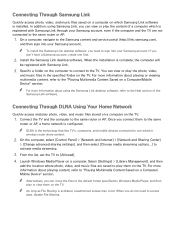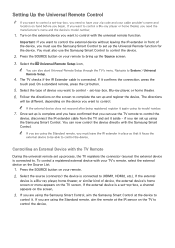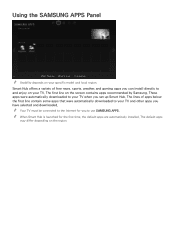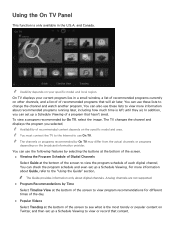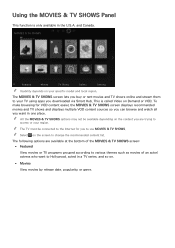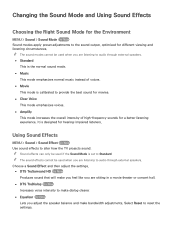Samsung UN75H6300AF Support Question
Find answers below for this question about Samsung UN75H6300AF.Need a Samsung UN75H6300AF manual? We have 2 online manuals for this item!
Question posted by fishy84 on December 12th, 2014
Need Better Calibration For This Tv Model
Anyone have calibration for a clear picture.
Current Answers
Answer #1: Posted by TommyKervz on December 12th, 2014 11:26 PM
Download user manual and read page 158
or read below
http://reviews.lcdtvbuyingguide.com/samsung-lcd-tv/samsung-h6350-picture-settings.html
Related Samsung UN75H6300AF Manual Pages
Samsung Knowledge Base Results
We have determined that the information below may contain an answer to this question. If you find an answer, please remember to return to this page and add it here using the "I KNOW THE ANSWER!" button above. It's that easy to earn points!-
General Support
.../XAA HP-T4264X/XAA HP-T5064X/XAA LCD TVs LCD TV Model LN-T3242HX/XAA 1001 to 1011 LN-T4042HX/XAA LN-T4642HX/XAA LN-T3253HX/XAA 1001 to you must have the model number and serial number of your TV on the back or side panel of the updated firmware, please call . Note: Make... -
General Support
.... The pdf covers 2002-2009 DLP TV models. to the Video Input commands, your programmable/learning remote control. What Are The Discrete (IR) Codes For My DLP TV, And How Do I Make Them Work...available for your DLP TV, click DLP_TV_Discrete_Codes.pdf in the Attached Files field above. There are no other discrete code lists. Notes: The attachment has all of DLP television sets. We do... -
General Support
... for it elsewhere on the VESA mount size for your Plasma TV, click Instructions for your TV or Monitor model, and then click Go. For information on the Internet. Click to...Where Can I Purchase A Wall Mount For My Plasma or LCD TV? Try entering the wall mount model number into your TV is available through J&J International, Samsung's authorized part distributor...
Similar Questions
How Does Samsung Tv Model # Pn51e450a1fxza Cc Work. Need Details - I Cannot Find
how to set up cc on Samsung tv model pn51e450a1fxza?????
how to set up cc on Samsung tv model pn51e450a1fxza?????
(Posted by yada79437 6 years ago)
Is This Tv Model Digital Ready?
Unable to get channel with a digital antenna, is this TV model digital ready or do I need a converte...
Unable to get channel with a digital antenna, is this TV model digital ready or do I need a converte...
(Posted by ayu 10 years ago)
I Need Manual For Tv Model #ln40b55ok1hxza
I Cant get the tv to stay on the selected source, HDMI, when I turn it on. When I turn TV on, the ...
I Cant get the tv to stay on the selected source, HDMI, when I turn it on. When I turn TV on, the ...
(Posted by cindysview 10 years ago)
Help For Repairing My Tv Model Un32d4000ndxzp
Hello, I have a TV model UN32D4000NDXZP, which has the following failure: presentation of overlappi...
Hello, I have a TV model UN32D4000NDXZP, which has the following failure: presentation of overlappi...
(Posted by bodisoft 11 years ago)
I Need A Samsung Tv Model Ln40a750r1fxza Manual Mailed To Me.
(Posted by moazart 12 years ago)