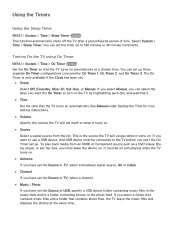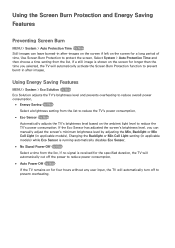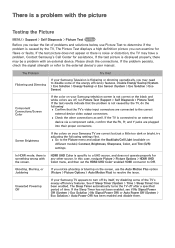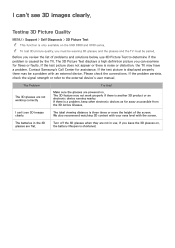Samsung UN65HU7200F Support Question
Find answers below for this question about Samsung UN65HU7200F.Need a Samsung UN65HU7200F manual? We have 5 online manuals for this item!
Question posted by zellers3 on March 29th, 2015
How Can I Turn Off The Annoying Voice?
every time I chage the volume or just about anything else on my tv the tv voice announces whatever I just did. How can I turn this annoying feature off
Current Answers
Answer #1: Posted by TechSupport101 on March 29th, 2015 8:40 AM
See page 36 of the English Manual here http://www.helpowl.com/manuals/Samsung/UN65HU7200F/227836
Related Samsung UN65HU7200F Manual Pages
Samsung Knowledge Base Results
We have determined that the information below may contain an answer to this question. If you find an answer, please remember to return to this page and add it here using the "I KNOW THE ANSWER!" button above. It's that easy to earn points!-
General Support
...A117 Support Instant Messaging? What Is World Time And How Do I Delete All Of My Personal Information From My SGH-A117? How Do I Turn Off Message Alerts While My SGH-A117 Is...? How Do I Check The Hardware / Software Version On My SGH-A117? Alarms Voice Dial, Notes Or Commands Advanced Features Apps / PIM Audio Batteries File Formats Internet Messaging Memory (Messaging) (System / User... -
General Support
...US Cellular SCH-U520 Support Voice Dialing? Why Is The Voice Command Feature On My US Cellular SCH-U520 No Longer Verbally Prompting...US Cellular SCH-U520 Support Instant Messaging? What Is World Time And How Do I Use Voice Dial On My US Cellular SCH-U520? How Do ... The Camera Shutter Sound On My US Cellular SCH-U520? Can I Turn Off Call Connect Tones On My U.S. Can The Display Contrast Or Brightness... -
General Support
...-I617? How Do I Change The Alarm Volume On My SGH-I617? How Do I Use It On My SGH-I617? What Is World Time And How Do I Change The Date & How Do I Disable Or Change The Camcorder Sounds On My SGH-I617? Why Is The Voice Command Feature On My SGH-I617 No Longer...
Similar Questions
Un65hu7200f Smart Tv: How Can I Use Bluetooth Headphones With It? Help!!!!!!!
Can you help me figure out what devices I need to purchase in order to be able to use my Bluetooth h...
Can you help me figure out what devices I need to purchase in order to be able to use my Bluetooth h...
(Posted by tokyotulips 6 years ago)
Samsung Un65c6500vfxza 65' Flat Panel Tv Reviews
(Posted by motox1us 10 years ago)
Samsung Flat Panel Turns Off And On Randomly
(Posted by woody7 11 years ago)
My Television On Button Is Blinking But The Tv Will Not Come On I Cannot Find A
(Posted by maw10stiles 12 years ago)
I Have The Samsung Ln32c540f2d Flat Screen Television. What Is The Vesa System
What is the vesa system that the Samsung LN32C540F2D uses? I want to buy a wall mount for it.
What is the vesa system that the Samsung LN32C540F2D uses? I want to buy a wall mount for it.
(Posted by sendme2cali 13 years ago)