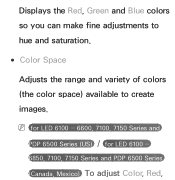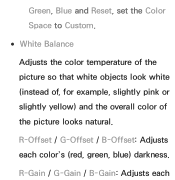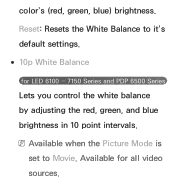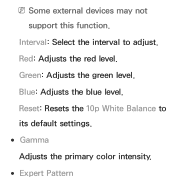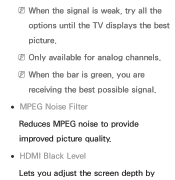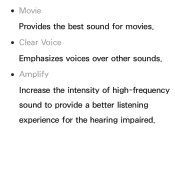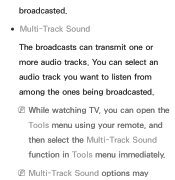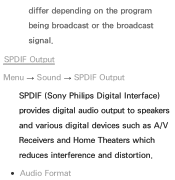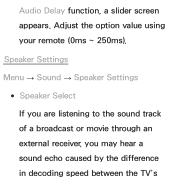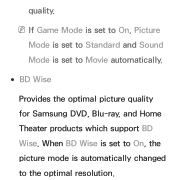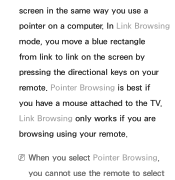Samsung UN60ES7150F Support Question
Find answers below for this question about Samsung UN60ES7150F.Need a Samsung UN60ES7150F manual? We have 4 online manuals for this item!
Question posted by theklammer on November 27th, 2012
Best Accessories Recommendations With Directv Sound Blue Ray Etc
The person who posted this question about this Samsung product did not include a detailed explanation. Please use the "Request More Information" button to the right if more details would help you to answer this question.
Current Answers
Related Samsung UN60ES7150F Manual Pages
Samsung Knowledge Base Results
We have determined that the information below may contain an answer to this question. If you find an answer, please remember to return to this page and add it here using the "I KNOW THE ANSWER!" button above. It's that easy to earn points!-
General Support
... the After the indicator sequentially flashes blue, red, and purple twice, it should ... player launches and sound output switches to answer the call from other accessories. Some phones may...both devices must not be a 2-pronged flat plug is subject to music. Answering a...equipment does cause harmful interference to radio or television reception, which this button opens the call... -
General Support
... are significantly lower in , the headset sounds tones and flashes the blue indicator twice. Separate the headset from area... function. Getting Started Checking phone compatibility Checking the accessories Your headset overview Button functions Charging the headset Putting...my cordless phone at high temperatures can make the best use of the device. The liability of Samsung ... -
General Support
... Iinformation on your voice, ending, or answering a call , the headset sounds the ring tone and flashes the blue indicator twice. word mark and logos are no obstructions (including parts of...Depending on Other For A List Of Additional General FAQs For General Accessory To switch it responsibly to make the best use or misuse of material resources. It does not imply that may...
Similar Questions
How Do I Set The Controler To Control My Samsung Blue Ray
How do i set the controler to control my samsung blue ray
How do i set the controler to control my samsung blue ray
(Posted by michaeljmcclain77 7 years ago)
The Manual For Tv Un60es7150 Is Not Well Formatted On The Samsung Site.
THis is a big problem since this is the only source to get any User Guide on this expensive product ...
THis is a big problem since this is the only source to get any User Guide on this expensive product ...
(Posted by Anonymous-107185 11 years ago)
Blue Ray Player
We are considering buying a Samsung We currently have a Westinghouse flat screen model # LD4655VX. M...
We are considering buying a Samsung We currently have a Westinghouse flat screen model # LD4655VX. M...
(Posted by tervan1956 11 years ago)
Samsung Flat Panel Turns Off And On Randomly
(Posted by woody7 11 years ago)
Can My Samsung Tv Ln46d630m3f Be Hooked To The Internet Through A Blue Ray Playe
do i have to buy a samsung wireless lan adapter for the tv as instr book says, or can I use a wifi b...
do i have to buy a samsung wireless lan adapter for the tv as instr book says, or can I use a wifi b...
(Posted by oleahy 12 years ago)