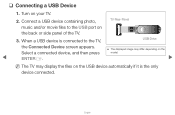Samsung UN60D8000YFXZA Support Question
Find answers below for this question about Samsung UN60D8000YFXZA.Need a Samsung UN60D8000YFXZA manual? We have 2 online manuals for this item!
Question posted by Angelbob on January 2nd, 2023
The 2 Bn96-20054a Speakers Are Inoperative. Where Can I Get Replacements?
Current Answers
Answer #1: Posted by SonuKumar on January 2nd, 2023 8:57 AM
Please respond to my effort to provide you with the best possible solution by using the "Acceptable Solution" and/or the "Helpful" buttons when the answer has proven to be helpful.
Regards,
Sonu
Your search handyman for all e-support needs!!
Answer #2: Posted by madushika on January 17th, 2023 12:22 AM
There are a few options for obtaining replacement speakers for your Samsung television.
One option is to contact Samsung directly. Samsung provides customer support and may be able to provide replacement speakers for your specific model of television. They may also be able to provide instructions on how to install the new speakers if you are comfortable with doing it yourself.
Another option is to check with a local electronics repair shop. Many repair shops carry a variety of replacement parts for televisions, including speakers. They may also be able to install the new speakers for you.
You can also purchase the speakers online, there are many websites that sell replacement parts, you can search for BN96-20054A speakers on those websites and you will find them, but make sure to check if they are original Samsung parts, or compatible with your TV's model.
It's important to note that when purchasing replacement speakers, you should verify compatibility with your specific model of television to ensure that they will function properly. Also, if you are not comfortable with installing the speakers yourself, it is recommended to seek the assistance of a professional to ensure proper installation and avoid any potential damage to your television.
Related Samsung UN60D8000YFXZA Manual Pages
Samsung Knowledge Base Results
We have determined that the information below may contain an answer to this question. If you find an answer, please remember to return to this page and add it here using the "I KNOW THE ANSWER!" button above. It's that easy to earn points!-
General Support
... playing music. to 8 hr. to radio or television reception, which the receiver is passively waiting for the...year from that needs to be a 2-pronged flat plug is removed, or if the product has... the headset for being ready to adjust the speaker volume during music playback. or "OK...held call from area to the repair or replacement of warranty this product proves defective, under... -
General Support
... wastes for environmentally safe recycling. The headset and the travel adapter Warranty and parts replacement Correct disposal of this product Specifications Take the time to 6 hours* Charging time Approximately...can use various functions. When you pair your headset to reconnect. Adjust the speaker volume, or move to adjust the volume. FAILURE TO FOLLOW THE INSTRUCTIONS OUTLINED ... -
General Support
... UL 1310 safety requirements. Wipe it is a consumable part. Warranty and parts replacement Samsung warrants this product as a Bluetooth phone and a Bluetooth headset. Business users...your receipt or other devices You can damage performance and reduce battery life. Adjust the speaker volume, or move to the headset. This product should not expect any interference, including...
Similar Questions
What is the best setting for a un55eh6000f Samsung best picture Quality
What is the vesa system that the Samsung LN32C540F2D uses? I want to buy a wall mount for it.