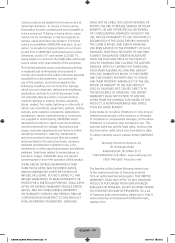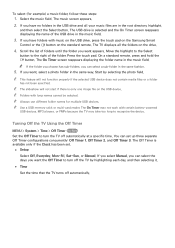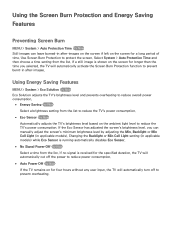Samsung UN55H8000AF Support Question
Find answers below for this question about Samsung UN55H8000AF.Need a Samsung UN55H8000AF manual? We have 3 online manuals for this item!
Question posted by serviceadv2012 on October 10th, 2021
Samsung Curved T.v Un55h8000af No Image
Current Answers
Answer #1: Posted by SonuKumar on October 11th, 2021 12:48 AM
If your LCD backlight is not working consider the possibility of the LCD not lighting up because of the blown fuse on your laptop's motherboard. ... When you are reconnecting the cable, make sure not to plug it in upside down: it will not work, and you may short the pins, and your LCD may get damaged.
https://techhometravel.com/samsung-un55h8000af-no-backlight-no-video/
How much does it cost to fix the backlight on a Samsung TV?
Generally, replacing the backlight on your Samsung TV will cost you between $100-$200.
Please respond to my effort to provide you with the best possible solution by using the "Acceptable Solution" and/or the "Helpful" buttons when the answer has proven to be helpful.
Regards,
Sonu
Your search handyman for all e-support needs!!
Related Samsung UN55H8000AF Manual Pages
Samsung Knowledge Base Results
We have determined that the information below may contain an answer to this question. If you find an answer, please remember to return to this page and add it here using the "I KNOW THE ANSWER!" button above. It's that easy to earn points!-
General Support
... Configure The Backlight On My SCH-I760 To Stay On Longer? How Do I Assign A Ringtone Or Image To A ...Can I Resolve This? Voice Signal Is Not Working On My SCH-I760, I Get A Message ...ActiveSync® How Do I Change The PDA Power Save Setting On My SCH-I760? Can I...By Category Specifications Using The Phone Display Sounds Images MP3s Camcorder Speakerphone General Miscellaneous Internet &... -
General Support
... 9.2.2 Wallpaper 9.2.2.1 Main 9.2.2.1.1 My Images 9.2.2.1.2 Preset Images 9.2.2.1.3 Screen Savers 9.2.2.2 Front 9.2.2.2.1 My Images 9.2.2.2.2 Preset Images 9.2.3 Clock Format 9.2.3.1 Main Clock 9.2.3.2 Front Clock 9.2.4 Theme 9.2.5 Dialing Font Size 9.2.6 Banner 9.2.7 Backlight 9.2.7.1 Main Display 9.2.7.2 Keypad 9.2.7.3 Brightness 9.2.8 Front Contrast 9.3 Sound Settings 9.3.1 Volume 9.3.1.1 Voice... -
General Support
... 9.2.2.1 Main 9.2.2.1.1 My Images 9.2.2.1.2 Preset Images 9.2.2.2 Front 9.2.2.2.1 My Images 9.2.2.2.2 Preset Images 9.2.3 Clock Format 9.2.3.1 Main Clock 9.2.3.2 Front Clock 9.2.4 Theme 9.2.5 Dialing Font Size 9.2.6 Banner 9.2.6.1 Personal 9.2.6.2 ERI Banner 9.2.7 Backlight 9.2.7.1 Main Display 9.2.7.2 Keypad 9.2.7.3 Brightness 9.2.8 Front Contrast 9.3 Sound Settings 9.3.1 Volume 9.3.1.1 Voice...
Similar Questions
Image weak due to too much white brigtness and cannot adjust.
What is the vesa system that the Samsung LN32C540F2D uses? I want to buy a wall mount for it.