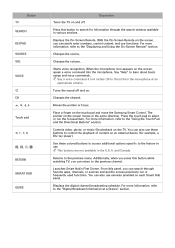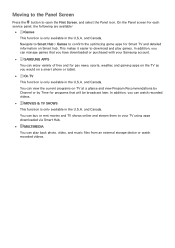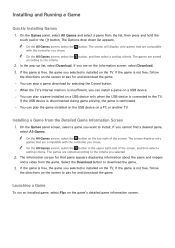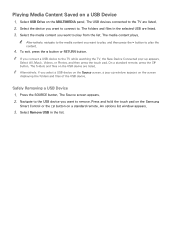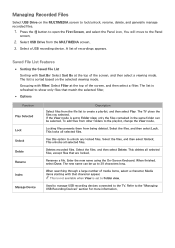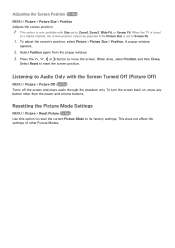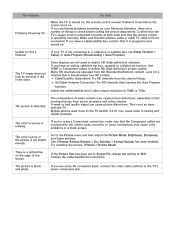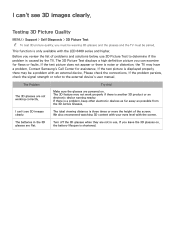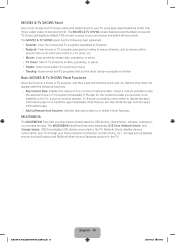Samsung UN55H7150AF Support Question
Find answers below for this question about Samsung UN55H7150AF.Need a Samsung UN55H7150AF manual? We have 3 online manuals for this item!
Question posted by anilb47 on October 5th, 2017
Capacitors In The Power Board Specificationssamsung Un55h7150af
I need to replace the capacitors in the power board . The tv red light is on ,but pressing the power button on the remote can not power on the TV. .Please help me how many capacitors I have to buy, where to buy and is there a kit available ? can I buy them locally in Radio Shack or some other stores or should I buy on line.How much do they cost.
Current Answers
Related Samsung UN55H7150AF Manual Pages
Samsung Knowledge Base Results
We have determined that the information below may contain an answer to this question. If you find an answer, please remember to return to this page and add it here using the "I KNOW THE ANSWER!" button above. It's that easy to earn points!-
General Support
... remote to "press" Press the Mode button on your TV comes with a replacement remote control that is usually in the section titled Setting Up Your Remote Control in the Operations chapter. If you must press the button for exact programming instructions. The cable box, set -top-box, DVD, or VCR mode. How to view your TV's user manual Press the Power button... -
General Support
... terminal on the line while you use the phone in your mobile phone after re-dialing, press the button again to reject the call is displayed on the Remote Controller. The red wire must be used with HKT100DBE Installing the Car Handsfree Kit Installation Features Cautions Unpacking Connection Diagram Control Unit Remote Controller Handsfree Microphone Power Cable External... -
General Support
...headset will need to the cost of repair and/or replacement of the headset? Try connecting after charging is closed , open , press the Multi-Function button. ...power than 10% of your headset for this by unauthorised third parties voids any Samsung product This warranty gives you specific rights and you see 4 blue flashes on your phone, this item for use or produce radio...
Similar Questions
Flashing Red Light Intermittent Power Up
Hi,this tv intermittently has flashing red light and no power up.Assume it is the power supply.Caps ...
Hi,this tv intermittently has flashing red light and no power up.Assume it is the power supply.Caps ...
(Posted by apickel 11 years ago)
Samsung Flat Panel Turns Off And On Randomly
(Posted by woody7 11 years ago)
Dea No Power Just Red Light On, Has All Voltages From Power Board 5.1v And 13v.
When cn801 is disconneted the panel light up some. thanks larry
When cn801 is disconneted the panel light up some. thanks larry
(Posted by bYRUM677 12 years ago)
My Samsungtv Will Not Come On I See Blinking Red Light At The Power Switch And
MY SAMSUNGTV WILL NOT COME ON I SEE BLINKING RED LIGHT AT THE POWER SWITCH
MY SAMSUNGTV WILL NOT COME ON I SEE BLINKING RED LIGHT AT THE POWER SWITCH
(Posted by kmorris 12 years ago)
Red Light Constant Blinking Power Wont Come On
my 2 yr. old samsumg flatscreen tv's red light is blinking in the bottom righthand corner, but the p...
my 2 yr. old samsumg flatscreen tv's red light is blinking in the bottom righthand corner, but the p...
(Posted by sbuzenski 13 years ago)