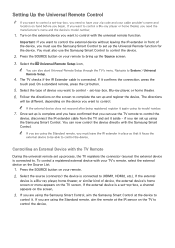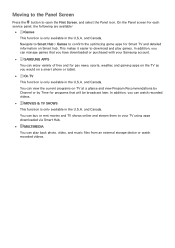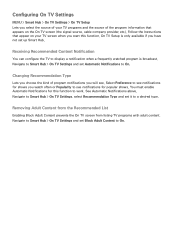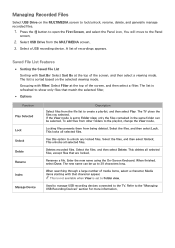Samsung UN55H7150AF Support Question
Find answers below for this question about Samsung UN55H7150AF.Need a Samsung UN55H7150AF manual? We have 3 online manuals for this item!
Question posted by lramire7 on September 1st, 2022
Tv Screen Is Pink And Blue
why is my tv colors off
Current Answers
Answer #1: Posted by SonuKumar on September 1st, 2022 9:28 PM
https://www.samsung.com/in/support/tv-audio-video/blue-purple-green-colors-on-edges-or-sides-of-tv/
or
https://www.samsung.com/ca/support/model/UN55H7150AFXZC/
use above link for manual and firmware update
Please respond to my effort to provide you with the best possible solution by using the "Acceptable Solution" and/or the "Helpful" buttons when the answer has proven to be helpful.
Regards,
Sonu
Your search handyman for all e-support needs!!
Answer #2: Posted by Odin on September 1st, 2022 4:53 PM
The TV menu may have been wrongly set in the COLOR, HUE, or BRIGHTNESS. Try resetting the color in the TV menu. Also, a loose or damaged wire and cable can distort the TV picture. Check the cable that you are using for that input and be sure it is not damaged or loose. You can also unplug the TV for 10 minutes and see if that resets the issue. As a last resort, go into the menu of your TV and do a factory reset, or consult Samsung (use the contact information at https://www.contacthelp.com/samsung)
Hope this is useful. Please don't forget to click the Accept This Answer button if you do accept it. My aim is to provide reliable helpful answers, not just a lot of them. See https://www.helpowl.com/profile/Odin.
Related Samsung UN55H7150AF Manual Pages
Samsung Knowledge Base Results
We have determined that the information below may contain an answer to this question. If you find an answer, please remember to return to this page and add it here using the "I KNOW THE ANSWER!" button above. It's that easy to earn points!-
General Support
...Service Request page . With that said, what we do about a Plasma TV with defective pixels, gather the information listed above, and then click here ...TV screen If you are having a serious problem with defective pixels depends on: The number of defective pixels The location of the defective pixels The color The size of the approximately 400,000 to 1.1 million pixels on a typical Plasma television... -
General Support
... of the dead pixels The color The size of the LCD TV screen If you call Samsung Customer Care at 1-800-Samsung (1-800-726-7864). Generally, then, if you have only a few dead pixels, service is normal. One or two dead pixels out of your TV on a typical LCD television is not an option. Have... -
General Support
... select Detailed Settings. Left or Right arrow button on your DLP TV has a red, blue, green, or pink tint, or seems to be missing a color, you need to get your remote to adjust the color. The Detail Control screen appears. If the picture on your TV serviced. Press the Up or Down arrow button on your...
Similar Questions
My Tv Screen
My tv screen when yellow, can I replace my 2008 samsung screen with a new/er screen.
My tv screen when yellow, can I replace my 2008 samsung screen with a new/er screen.
(Posted by cleophaspittman 3 years ago)
Capacitors In The Power Board Specificationssamsung Un55h7150af
I need to replace the capacitors in the power board . The tv red light is on ,but pressing the power...
I need to replace the capacitors in the power board . The tv red light is on ,but pressing the power...
(Posted by anilb47 6 years ago)
Horizontal Lines Across Tv Screen
what is the cause of the horizontal lines across my lcd tv screen
what is the cause of the horizontal lines across my lcd tv screen
(Posted by fesprit1 10 years ago)
Samsung Un65c6500vfxza 65' Flat Panel Tv Reviews
(Posted by motox1us 10 years ago)
Samsung Flat Panel Turns Off And On Randomly
(Posted by woody7 11 years ago)