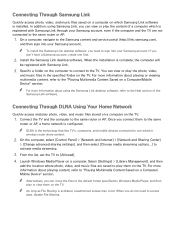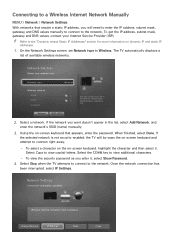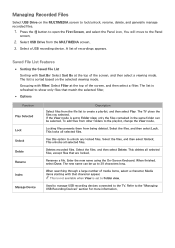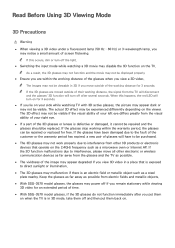Samsung UN55H6300AF Support Question
Find answers below for this question about Samsung UN55H6300AF.Need a Samsung UN55H6300AF manual? We have 2 online manuals for this item!
Question posted by cluharry on September 8th, 2014
Wireless Keyboard
is there a wireless keyboard compatible withthe UN55H6300AF?
Current Answers
Related Samsung UN55H6300AF Manual Pages
Samsung Knowledge Base Results
We have determined that the information below may contain an answer to this question. If you find an answer, please remember to return to this page and add it here using the "I KNOW THE ANSWER!" button above. It's that easy to earn points!-
General Support
...cable from the SCH-I770 to complete. On the SCH-i770, press Start > Click on the keyboard. The image below . You may take up to 10 minutes to type in *22899 and .... It is complete and the selected data has been verified to My Local Verizon Wireless Store? If the icon is not compatible with the mobile device. Step Four: Currently, the Upgrade Process is grayed... -
General Support
...view documentation for network setup will not be able help . in Access Point Selection. Basic Wireless Settings and enable SSID Broadcasting . This information is "Jones Family" The default username and... Example: If your Blu-ray Player and you 're unsure about. Using the on-screen keyboard, enter the SSID and press the blue D button on your is provided as an available ... -
General Support
...wirelessly. The FTP profile includes support for "profiles". The profile defines the protocols, procedures and features to the user. When an incoming call dial, voice dial, speed dial, and number dial. The object formats are for a keyboard... enable synchronization of the phone. For Hands-Free Car Kit Compatibility, please visit the following website: (Due to ...
Similar Questions
Wireless Keyboard Compatibility
wondering what type of wireless keyboards are compatible with the Samsung Smart TV model un46d6003s
wondering what type of wireless keyboards are compatible with the Samsung Smart TV model un46d6003s
(Posted by cjohnston 8 years ago)
What Are Usb Hid Keyboards Compatible To Samsung Un55es6150f
(Posted by 123mer 10 years ago)
Samsung Un65c6500vfxza 65' Flat Panel Tv Reviews
(Posted by motox1us 10 years ago)
Samsung Flat Panel Turns Off And On Randomly
(Posted by woody7 11 years ago)
I Have The Samsung Ln32c540f2d Flat Screen Television. What Is The Vesa System
What is the vesa system that the Samsung LN32C540F2D uses? I want to buy a wall mount for it.
What is the vesa system that the Samsung LN32C540F2D uses? I want to buy a wall mount for it.
(Posted by sendme2cali 12 years ago)