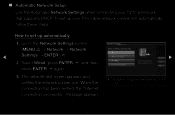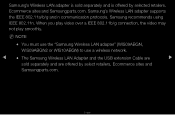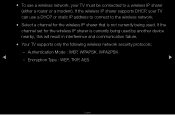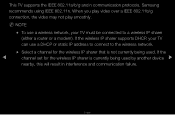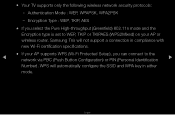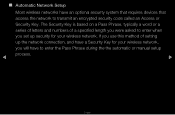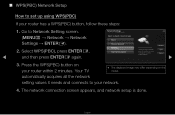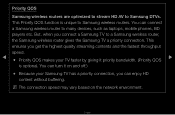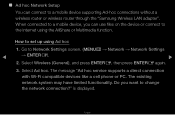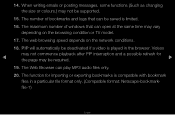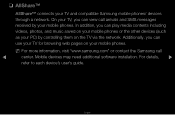Samsung UN46D6003SF Support Question
Find answers below for this question about Samsung UN46D6003SF.Need a Samsung UN46D6003SF manual? We have 4 online manuals for this item!
Question posted by cjohnston on December 10th, 2015
Wireless Keyboard Compatibility
Current Answers
Answer #1: Posted by AbhishekSharma on December 10th, 2015 8:07 PM
While most of the newer wireless keyboards are compatible with all of the smart TV brands, some keyboards offer features and functionality that users might want. This is why buyers should learn about the best and most popular models to see if they offer features they might use. For example, some keyboards feature a built-in trackpad, while others require the use of a wireless mouse for navigation. Another important feature that many prospective buyers may not realize is handy is backlighting. This can make it easier for users to use the keyboard in the dark.
1. Logitech Wireless Solar Keyboard K750..2. Logitech Wireless Illuminated Keyboard K800..3. Logitech Keyboard Controller K700..4. Samsung Smart TV Wireless Bluetooth Keyboard VG-KBD 1500..5. iPazzPort Mini Wireless Handheld KeyboardSupporting Images
You can click the images below to enlargePlease respond to my effort to provide you with the best possible solution by using the "Acceptable Solution" and/or the "Helpful" buttons when the answer has proven to be helpful. Please feel free to submit further info for your question, if a solution was not provided. I appreciate the opportunity to serve you!
Related Samsung UN46D6003SF Manual Pages
Samsung Knowledge Base Results
We have determined that the information below may contain an answer to this question. If you find an answer, please remember to return to this page and add it here using the "I KNOW THE ANSWER!" button above. It's that easy to earn points!-
General Support
... DVI-D input jack On Samsung's 2007 or newer models, more than one HDMI input jack (for laptops are Plug and Play compatible. Samsung TVs are also compatible with an HDMI connector on one end and two ... and adjusts the picture position. On some Samsung TVs, if you don't have the PC on the front panel of your remote or on , the TV will connect the audio as a computer monitor have... -
Using Anynet+ With A Home Theater SAMSUNG
..." appears and the receiver turns off. How To Use The Wireless LinkStick With Your Television 15174. Audio returns to the television, follow these steps: the Tools button on the wheel. the Receiver: On option, and then press the left or right on the TV's remote to bring up the Tools Menu. How To Use... -
General Support
...TVs include 640x480, 800x600, 1024x768, 1280x720, and, on its back panel. You cannot use your TV with the DVI Video In jack. Preparing Your Mac For Attachment To A Samsung DLP TV To prepare your Mac for Samsung's 2007 models..., and an HDMI input jack are Plug and Play compatible. Select the native resolution of your TV and computer are using the Displays dialog. HLR and HLS...
Similar Questions
does not work with 2500 keyboard
Hi my name is Marlene, canyou please tell me what is the price value of a samsung 46" flat screen tv...
What is the vesa system that the Samsung LN32C540F2D uses? I want to buy a wall mount for it.