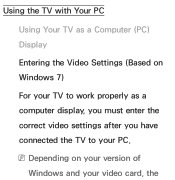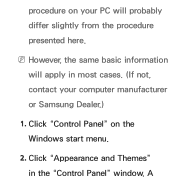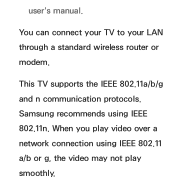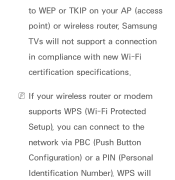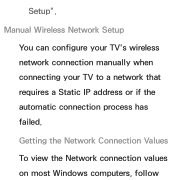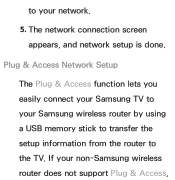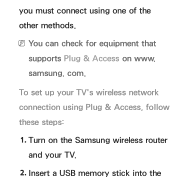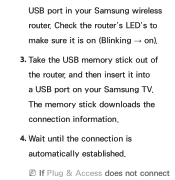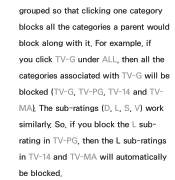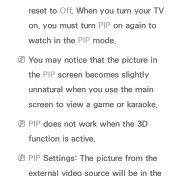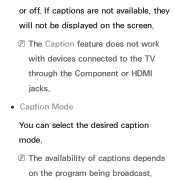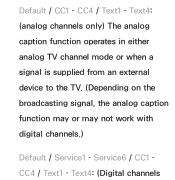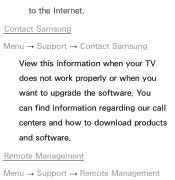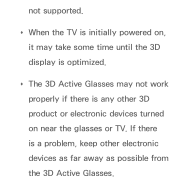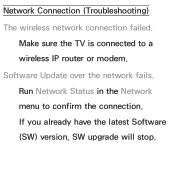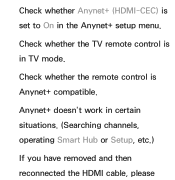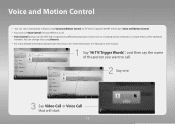Samsung UN50ES6150F Support Question
Find answers below for this question about Samsung UN50ES6150F.Need a Samsung UN50ES6150F manual? We have 4 online manuals for this item!
Question posted by grngrngrn on June 8th, 2016
What Wireless Keyboard Will Work With Work For Samsung Un50es6150fxza Smart Tv?
does not work with 2500 keyboard
Current Answers
Related Samsung UN50ES6150F Manual Pages
Samsung Knowledge Base Results
We have determined that the information below may contain an answer to this question. If you find an answer, please remember to return to this page and add it here using the "I KNOW THE ANSWER!" button above. It's that easy to earn points!-
General Support
...flat plug is shipped with the phone, you are the same, the plug will not work...consumable part. Consult a dealer or an experienced radio/TV technician for music playback on hold to adjust the... press Switching between two calls to radio or television reception, which can answer the call , while...such work on your headset will alert you will create a unique and encrypted wireless link... -
How To Use The Wireless LinkStick With Your Television SAMSUNG
... or the Next button below . Select Yes to use the wireless function. LED TV > Note: You can connect the Linkstick when the TV is off . Product : Televisions > Your firmware must be updated to Wireless. The 2008 6 series LCD TV's that do support the wireless function need to change the network setup to Connect The Linkstick... -
General Support
...PC Wi-Fi Wireless Manager Help Table of Contents Start Using Your Device Set Up Your Device Connect Make and Receive Phone Calls Work with Messages Work with Documents Work with Programs ... Media Album Messenger Notes Phonebook Photo Slides Podcasts RSS Reader Search ShoZu Smart Converter Smart Memo Smart Reader TV Out Viewer Task Manager Task Switcher Tasks Text Message VZAppZone Video Editor ...
Similar Questions
Is The Samsung Ln32a650a1f Xza A Smart Tv ??
i have a samsung ln32a650a1f xz. Is this a smart tv
i have a samsung ln32a650a1f xz. Is this a smart tv
(Posted by Mikesmoneymachine7 6 years ago)
Wireless Keyboard Compatibility
wondering what type of wireless keyboards are compatible with the Samsung Smart TV model un46d6003s
wondering what type of wireless keyboards are compatible with the Samsung Smart TV model un46d6003s
(Posted by cjohnston 8 years ago)
Is There A Wireless Keyboard Available For This Samsung Tv?
Samsung Un60es6100fxza is There A Wireless Keyboard Available For This Samsung Tv?
Samsung Un60es6100fxza is There A Wireless Keyboard Available For This Samsung Tv?
(Posted by LOUISYF 10 years ago)
Which Wireless Keyboard And Mouse Is Compatible
(Posted by princepico3 11 years ago)