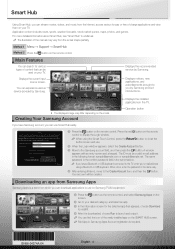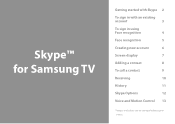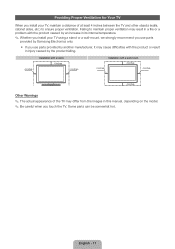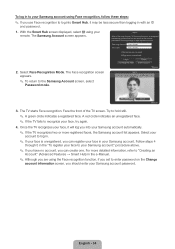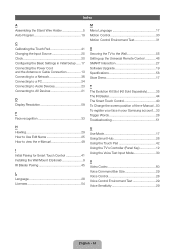Samsung UN55ES7550F Support Question
Find answers below for this question about Samsung UN55ES7550F.Need a Samsung UN55ES7550F manual? We have 8 online manuals for this item!
Question posted by jakemcglass1 on June 28th, 2014
Samsung Clp-410 Series Manual I Receive Paper Jam In Lower Tray But No Jam???
I have done everything but there is no visable jam. What should I do. This started after I printed some envolpes. Jack McGlasson
Current Answers
Answer #1: Posted by TechSupport101 on June 28th, 2014 9:48 PM
Hi. The manual can be downloaded from here (under the Manual tab)
http://www.samsung.com/us/support/owners/product/CLP-315/XAA#content2 ;
Related Samsung UN55ES7550F Manual Pages
Samsung Knowledge Base Results
We have determined that the information below may contain an answer to this question. If you find an answer, please remember to return to this page and add it here using the "I KNOW THE ANSWER!" button above. It's that easy to earn points!-
How to Clear Jam Inside the Printer for CLP-510/510N SAMSUNG
How to Clear Paper Jams CLP-300/300N 348. How to Clear Jam Inside the Printer for CLP-510/510N Using the handle, open the right cover Using the handle, open the right cover. 611. How To Change The Lamp In Your DLP TV CLP-510N 349. Color Laser Printers > Product : Printers & Multifunction > -
How To Change The Size Of Your DLP TV's Picture SAMSUNG
How to Connect a Cable Line to Clear Paper Jams CLP-300/300N How to Your TV and Have the TV Memorize Channels 611. 613. -
How to Clear Jam in MP Tray for CLP-510/510N SAMSUNG
... Printers > To resume printing, open and close the right cover. 609. If no paper or the paper is not feeding properly, pull the paper out of questions ok If the paper is improperly loaded. How to Clear Jam in MP Tray for all of the printer. How to Clear Jam in Multipurpose Tray SCX-6345N/XAA Content Feedback...
Similar Questions
Do You Sell A Paper Bound Copy Of This Manual, Not A Pdf Or E-manual
(Posted by winmayiu 10 months ago)
I Can Not Find Where To Plug In The Power Cord On This Tv
Anywhere
(Posted by corzzone 10 years ago)
I Get Message' Not Supported File Format ' When Want To Watch Movie From Galaxy
(Posted by Jambmo 11 years ago)
Can This Tv Be Upgraded To Watch 3d Movies?
(Posted by thytrek 11 years ago)
Why Can't I Find A Printable Version Of The Samsung E-manual Without A Black Pag
I'm trying to find a E-manual for the Samsung E- manual for Model UN46D6900WF that does not have a b...
I'm trying to find a E-manual for the Samsung E- manual for Model UN46D6900WF that does not have a b...
(Posted by ralphpel 12 years ago)