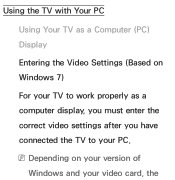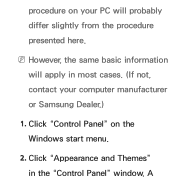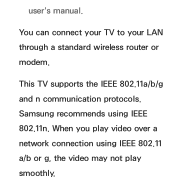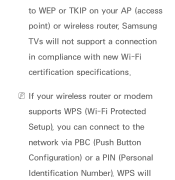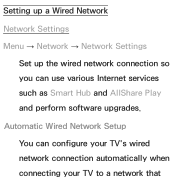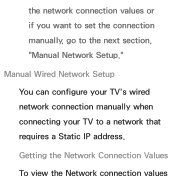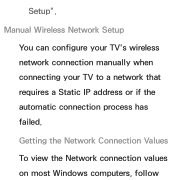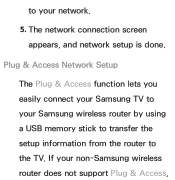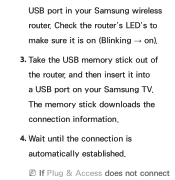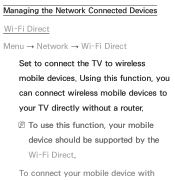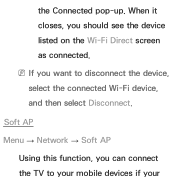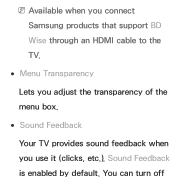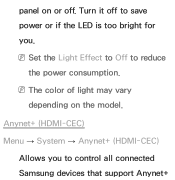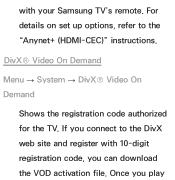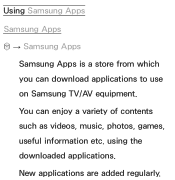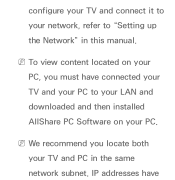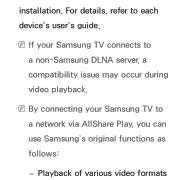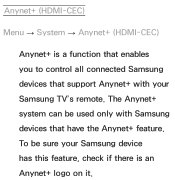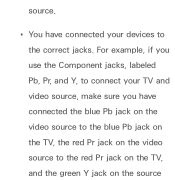Samsung UN55ES6150F Support Question
Find answers below for this question about Samsung UN55ES6150F.Need a Samsung UN55ES6150F manual? We have 3 online manuals for this item!
Question posted by cwjmil on May 9th, 2014
How To Connect A Samsung Tv Un55es6150f To The Internet
The person who posted this question about this Samsung product did not include a detailed explanation. Please use the "Request More Information" button to the right if more details would help you to answer this question.
Current Answers
Related Samsung UN55ES6150F Manual Pages
Samsung Knowledge Base Results
We have determined that the information below may contain an answer to this question. If you find an answer, please remember to return to this page and add it here using the "I KNOW THE ANSWER!" button above. It's that easy to earn points!-
General Support
...Will The Network Automatically Update The Time On My SGH-I607? Camcorder Camera Camcorder General Miscellaneous Internet & Configurations Speed Dial Time & How Do I Transfer Files Using ActiveSync On... Or Call History On My SGH-I607? How Do I Delete Temporary Internet Files, Cookies & How Do I Connect To The Internet With My SGH-I607? Do I Create or Delete A Voice Note ... -
General Support
... Ringtones Images & Video MP3s Speed Dial Voice Dial, Notes Or Commands Specifications Internet & Connectivity Settings & Why Is The My Storage Area On My Samsung SCH-I910 (...I910 (Omnia) Phone? Can The Banner Text On My SCH-I910 (Omnia) Phone Be Changed? How Do I Connect To The Internet With My SCH-I910 (Omnia) Phone? How Do I Synchronize My SCH-I910 (Omnia) Phone To My PC... -
General Support
... Do I Add or Delete Words From The T9 Dictionary On My U.S. How Do I Connect To The Internet With My US Cellular SCH-U520? Cellular SCH-U520? Does My US Cellular SCH-U520...-U520? Alarms Voice Dial, Notes Or Commands Advanced Features Apps / PIM Batteries / Camcorder File Formats Internet Media Player Messaging Memory (Camera / Camcorder) (Messaging) (System / User) Network Book SAR Values ...
Similar Questions
My Wireless Network Connection Complete But Internet Connection Failed
The problem I had was that, when I click on Netflix (or any icon on the Hub), I get the message, "Ne...
The problem I had was that, when I click on Netflix (or any icon on the Hub), I get the message, "Ne...
(Posted by stevegok2006 9 years ago)
Samsung Tv Ln52b750uf1 @internet Error Message:'there Is No Widget Gallery.
Samsung TV LN52B750UF1 @internet error message:"There is no widget gallery. Please check hub site" T...
Samsung TV LN52B750UF1 @internet error message:"There is no widget gallery. Please check hub site" T...
(Posted by dlord123 9 years ago)
How To Adjust Picture On Samsung Un55es6150f Led Tv
(Posted by wikobe09 9 years ago)
What Keyboards Are Compatible With A Samsung Model Un55es6150f Led Tv?
(Posted by hmchjear 10 years ago)
Calibration Numbers For Samsung Un55es6150f
Hello, recently bought a samsungun55es6150F ... have had it for 2 weeks, but cannot get the picture...
Hello, recently bought a samsungun55es6150F ... have had it for 2 weeks, but cannot get the picture...
(Posted by craigcodding 11 years ago)