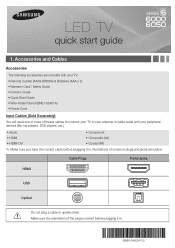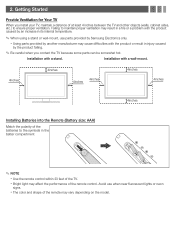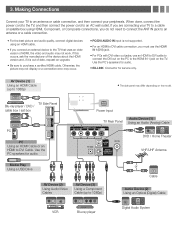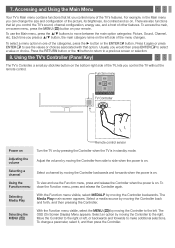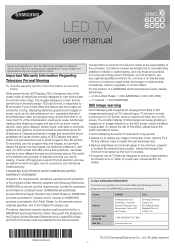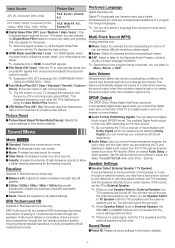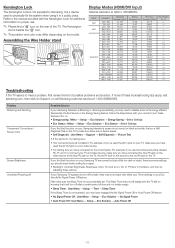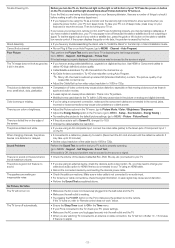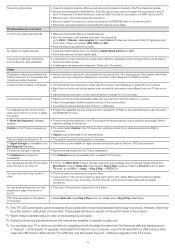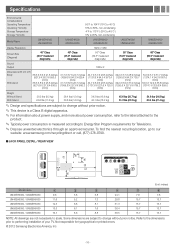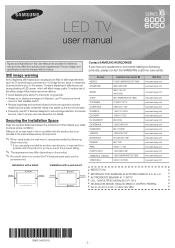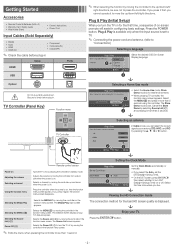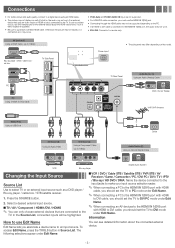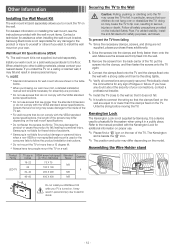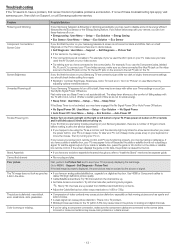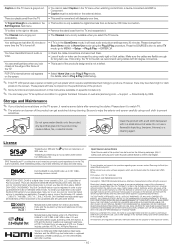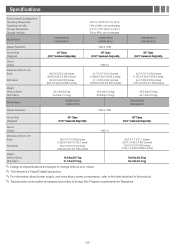Samsung UN55EH6050F Support Question
Find answers below for this question about Samsung UN55EH6050F.Need a Samsung UN55EH6050F manual? We have 4 online manuals for this item!
Current Answers
Answer #1: Posted by Troubleshooter101 on January 11th, 2017 10:57 AM
Yes this Tv comes with a stand and you can find that in the box.And the compatible screws are also there.
Thanks
Please respond to my effort to provide you with the best possible solution by using the "Acceptable Solution" and/or the "Helpful" buttons when the answer has proven to be helpful. Please feel free to submit further info for your question, if a solution was not provided. I appreciate the opportunity to serve you!
Troublshooter101
Related Samsung UN55EH6050F Manual Pages
Samsung Knowledge Base Results
We have determined that the information below may contain an answer to this question. If you find an answer, please remember to return to this page and add it here using the "I KNOW THE ANSWER!" button above. It's that easy to earn points!-
General Support
... the audio delay device so that the sound and picture are in synch. and 9 p.m. and this problem for assistance. In many setups, the television signal comes into your HTS or stereo does not have a Sound Delay function, you have a DLP TV or a TV attached to an HTS or stereo, and... -
General Support
.... Please make sure to be a 2-pronged flat plug is available only when your phone supports the voice...To which this equipment does cause harmful interference to radio or television reception, which the receiver is launched Press to control your ...on the usage and charging status. Drive Safely! When a call comes in material, design and workmanship for disposal. Plug the charger into... -
How To Attach The Stand To Your Photo Frame SAMSUNG
... the ball mount, and then press down on a dining room or coffee table. The stand will still be visible once the stand is attached. The photo frame and stand are held together by a compression fitting that comes attached to your photo frame. Important: Do not apply excessive pressure. 10% of the photo frame. Lift...
Similar Questions
Samsung Flat Panel Turns Off And On Randomly
(Posted by woody7 11 years ago)
I Have The Samsung Ln32c540f2d Flat Screen Television. What Is The Vesa System
What is the vesa system that the Samsung LN32C540F2D uses? I want to buy a wall mount for it.
What is the vesa system that the Samsung LN32C540F2D uses? I want to buy a wall mount for it.
(Posted by sendme2cali 12 years ago)