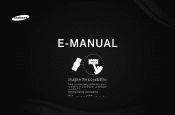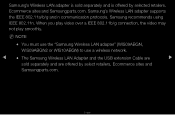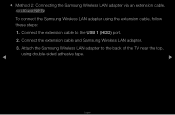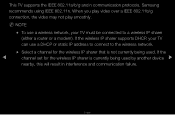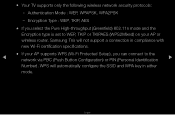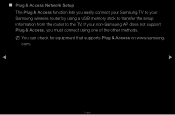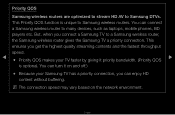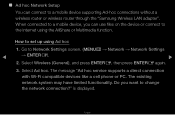Samsung UN55D6003SF Support Question
Find answers below for this question about Samsung UN55D6003SF.Need a Samsung UN55D6003SF manual? We have 4 online manuals for this item!
Question posted by hartob on April 29th, 2014
Samsung Un55d6003sfxza 55 Optical How
The person who posted this question about this Samsung product did not include a detailed explanation. Please use the "Request More Information" button to the right if more details would help you to answer this question.
Current Answers
Related Samsung UN55D6003SF Manual Pages
Samsung Knowledge Base Results
We have determined that the information below may contain an answer to this question. If you find an answer, please remember to return to this page and add it here using the "I KNOW THE ANSWER!" button above. It's that easy to earn points!-
General Support
...? If you want Digital Video and Digital 5.1 Surround Sound, you must connect the video output of your source to visit the Download Center. Digital Optical Audio Does Not Work For All Sources On a number of your audio and video source. The HDMI input on the menu. For example, if... -
General Support
... the compressed high-resolution audio on which virtually any receiver or processor with surround sound receivers or processors that is designed to work with an optical digital audio input can accept and decode. As with the PCM method, the Blu-ray Disc player takes the disc's PCM track or decodes the... -
Using Anynet+ With A Home Theater SAMSUNG
...an HT-AS720ST Home Theater Receiver and an LN40A750 LCD Television. Optical out on the rear of the Anynet+ television (LN40A750) in this explanation, the connections are the same for ... specific models in on the rear of the Anynet+ Television (LN40A750) HDMI When you need an HDMI cable and a Digital Optical cable. Product : Televisions > LED TV 2318. Using Anynet+ With ...
Similar Questions
How To Calibrate My Samsung Led Tv Model Un55d6003sf
(Posted by bazorky 10 years ago)
Samsung Flat Panel Turns Off And On Randomly
(Posted by woody7 11 years ago)
How Do I Connect My Tv (un55d6003sf) To My Receiver (audio) Using A Optical Cabl
what kind of a optical cable do I have to use, since the audio output on the tv looks quite strange ...
what kind of a optical cable do I have to use, since the audio output on the tv looks quite strange ...
(Posted by famvasilda 11 years ago)
I Have The Samsung Ln32c540f2d Flat Screen Television. What Is The Vesa System
What is the vesa system that the Samsung LN32C540F2D uses? I want to buy a wall mount for it.
What is the vesa system that the Samsung LN32C540F2D uses? I want to buy a wall mount for it.
(Posted by sendme2cali 12 years ago)