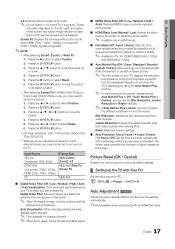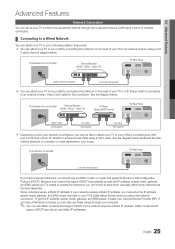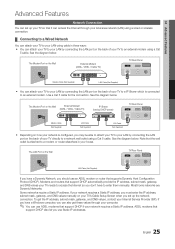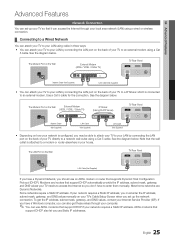Samsung UN55C6300SF Support Question
Find answers below for this question about Samsung UN55C6300SF.Need a Samsung UN55C6300SF manual? We have 8 online manuals for this item!
Question posted by tannerjrm on May 9th, 2012
How To I Hook Up My Tv To My Labtop? What Cable Do I Need
The person who posted this question about this Samsung product did not include a detailed explanation. Please use the "Request More Information" button to the right if more details would help you to answer this question.
Current Answers
Related Samsung UN55C6300SF Manual Pages
Samsung Knowledge Base Results
We have determined that the information below may contain an answer to this question. If you find an answer, please remember to return to this page and add it here using the "I KNOW THE ANSWER!" button above. It's that easy to earn points!-
General Support
... request form and begin the service process. The buzzing sound your Plasma TV needs service. If cables are resting against the back panel and see if any cables are resting against the back panel, reposition them so that you are 15 feet from the TV, return to the setting you do not operate properly at least 15... -
General Support
... In 1 jack. 2 or HDMI/DVI In if you also need to the HDMI IN 2 or HDMI/DVI IN jack on the front panel of your laptop, the F5, F7, or F9 key. Also, on your TV. Click OK when done. That is , a cable with a min-stereo plug on one end and a DVI-D connection... -
How-to Use The Shared Component 1 / AV 1 Jack SAMSUNG
...IN" You will need to identify the combined jack on your external device to the TV you can only use one combind jack you will notice that instead of the TV you should see a... better explain how to Step 2. Shared Connection Your LED TV uses a shared Component 1 and AV 1 (composite) jack. How-to indicate where the AV Video cable would be connected. 10795. If you look directly at ...
Similar Questions
Samzung Tv Un22d5003bf I Need Ba Seon T Sit On Tabletop...lost When We Wall B
I need base to sit TV on table..originally lost when wall hung
I need base to sit TV on table..originally lost when wall hung
(Posted by makepes1948 7 years ago)
Need A New Capaciter For Lcd Tv. Does This Need To Be Soddered Back In Place?
(Posted by mad7613 10 years ago)
How Do I Hook Up The Tv To Cable?
(Posted by MelissaLBirdsall 12 years ago)
Hello,
Do I Need The Remote Control To Program This Tv For Cable?
(Posted by jconnellhfs 12 years ago)
How Do You Hook Up The Cable Box To The Tv?
And what channel should it be on?
And what channel should it be on?
(Posted by Anonymous-28687 12 years ago)