Samsung TXL3276 Support and Manuals
Get Help and Manuals for this Samsung item
This item is in your list!

View All Support Options Below
Free Samsung TXL3276 manuals!
Problems with Samsung TXL3276?
Ask a Question
Free Samsung TXL3276 manuals!
Problems with Samsung TXL3276?
Ask a Question
Most Recent Samsung TXL3276 Questions
How Do You Hook Up The Cable Box To The Tv?
And what channel should it be on?
And what channel should it be on?
(Posted by Anonymous-28687 12 years ago)
Popular Samsung TXL3276 Manual Pages
User Manual (user Manual) (ver.1.0) (English) - Page 2
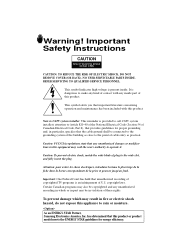
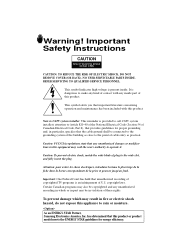
... and, in violation of Canadian Electrical Code, Part I), that provides guidelines for energy efficiency.
Important: One Federal Court has held that unauthorized recording of copyrighted TV programs is present inside part of contact with this product. As an ENERGY STAR Partner, Samsung Electronics America, Inc.
NO USER SERVICEABLE PARTS INSIDE. Caution: To prevent electric shock...
User Manual (user Manual) (ver.1.0) (English) - Page 4
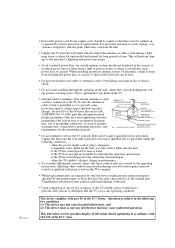
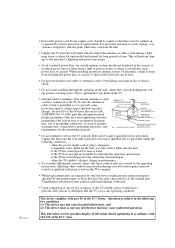
... any service or repairs to this TV, ask the service technician to perform safety checks to provide some protection against them. Section 810 of the National Electrical Code, ANSI/NFPA No.70-1984, provides information about proper grounding of the mast and supporting structure, grounding of any interference that the TV is grounded so as the original part...
User Manual (user Manual) (ver.1.0) (English) - Page 5
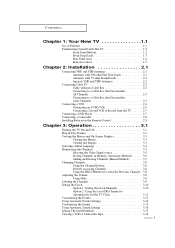
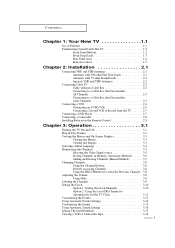
... 3.7 Changing Channels 3.8 Using the Channel Buttons 3.8 Directly Accessing Channels 3.8 Using the PRE-CH Button to select the Previous Channel. . 3.8 Adjusting the Volume 3.8 Using Mute 3.8 Labeling the Channels 3.9 Setting the Clock 3.10 Option 1: Setting the Clock Manually 3.10 Option 2: Using the Local PBS Channel to Automatically Set the TV Clock 3.11 Customizing the Picture 3.13...
User Manual (user Manual) (ver.1.0) (English) - Page 6


... Set up Restrictions Using the "TV guidelines" . . . . 4.14 How to Set up Restrictions using the MPAA Ratings: G, PG, PG-13, R, NC-17, X 4.16 How to Reset the TV after the V-Chip Blocks a Channel ("Emergency Escape 4.17
Chapter 5: Troubleshooting 5.1
Identifying Problems 5.1
Appendix A.1
Cleaning and Maintaining Your TV A.1 Using Your TV in Another Country A.1 Specifications A.1
2 CONTENTS
User Manual (user Manual) (ver.1.0) (English) - Page 8


...more advanced features, you must be set to the "On" position after setting the clock and either the On timer or Off timer, with The TV
Front Panel Buttons The buttons on -screen menu. Also used ....
¨ Remote Control Sensor Aim the remote control towards this indicator stays lit. (Clock must use the remote control.
ΠMENU Press to see an on-screen menu of your TV's basic features,...
User Manual (user Manual) (ver.1.0) (English) - Page 10


...8226; For models TXL3276/TXL3676
Use these audio jacks function as audio for Video 2 or SVIDEO). • For models TXL3276/TXL3676
Ø VHF/UHF Connect to an antenna or to a cable TV system.
...as the input signals for a recording VCR.)
1.4 CHAPTER ONE: YOUR NEW TV Note: Only black and white signals are two sets of input jacks, you can connect two different A/V components (i.e., a VCR and...
User Manual (user Manual) (ver.1.0) (English) - Page 11
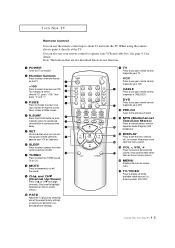
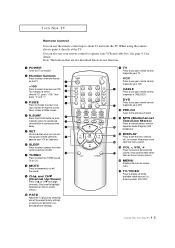
Note: The buttons that are setting up to about 23 feet from the TV.
CABLE Press to use your remote control to operate your DVD.
PRE-CH Tunes to the previous channel.
Ò MTS (Multichannel Television Stereo) Press to choose stereo, mono or Separate ...
User Manual (user Manual) (ver.1.0) (English) - Page 19


... your DVD player's owner's manual.
2.7 CHAPTER TWO: INSTALLATION Note: For an explanation of the VCR.)
2
Connect a video cable between the AUDIO OUT jacks on the TV and the AUDIO IN jacks on the VCR.
(The VCR input jacks might be recorded by a second VCR. Connecting a DVD Player (For models TXL3276/TXL3676)
The rear panel jacks...
User Manual (user Manual) (ver.1.0) (English) - Page 24
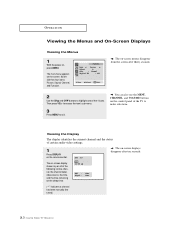
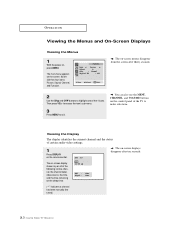
... disappear after thirty seconds.
2
Use the CHv and CHw buttons to highlight one of certain audio-video settings.
1
Press DISPLAY on -screen menus disappear from the screen after ten seconds.
w
The on the remote control. w
You can also use the MENU, CHANNEL, and VOLUME buttons on the control panel of the following: Active channel...
User Manual (user Manual) (ver.1.0) (English) - Page 40


... VCR or DVD turns on . When your remote is now set up, press the VCR or DVD button any time you enter three digits of the code, even if the first digit is in the "TV" mode, the VCR control buttons (PLAY, STOP, etc.) will still operate your Samsung remote control, press SET. In addition to the "VCR" or...
User Manual (user Manual) (ver.1.0) (English) - Page 42


... TV's volume.
SPECIAL FEATURES
Setting Up Your Remote Control to Operate Your Cable Box
1
Turn off your VCR. Press the "CABLE" button to switch the remote control to the "Cable" mode.
4
Enter three digits of cable box.
5
Press POWER. w
2
Press the CABLE button on , repeat steps 2, 3, and 4, but try one of the other codes listed for your Samsung remote...
User Manual (user Manual) (ver.1.0) (English) - Page 43


... fine tuning setting in the TV's memory, press CH v. ( "*" will appear when you adjust the fine tuning, "*" will appear). SPECIAL FEATURES
Fine Tuning Channels
Use fine tuning to resume normal viewing.
4.4 CHAPTER FOUR: SPECIAL FEATURES
Press the MENU button to manually adjust a particular channel for optional reception.
1
Select the appropriate channel. To reset the fine...
User Manual (user Manual) (ver.1.0) (English) - Page 54


... CH w and then repeat the process. Similarly, if you block "TV-Y" category, then TV-Y7 will appear. Press the CH w button, and highlight the field for each age group. (See next step.)
5
At this screen, press MENU again. A TV-Rating will be set up separately for "TV guidelines." (Note: When a particular field is highlighted (blue color...
User Manual (user Manual) (ver.1.0) (English) - Page 57


.... Check all wire connections. Press the TV/VIDEO button.
Identifying Problems
Problem Poor picture
Poor sound quality. The TV operates erratically The TV won't turn on. Possible Solution
Try another channel.
Unplug the TV for 30 seconds, then try this list of these troubleshooting tips apply, then call your nearest service center.
Adjust the antenna. Picture rolls vertically...
User Manual (user Manual) (ver.1.0) (English) - Page 58
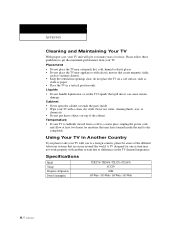
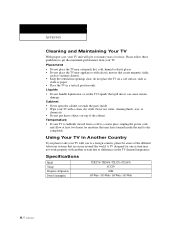
...TV in the TV channel frequencies
Specifications
Model Voltage Frequency of Operation Power Consumption
TXK3276 / TXK3676 / TXL3276 / TXL3676 AC 120V 60Hz
140 Watts / 145 Watts / 140 Watts / 145 Watts
A.1 APPENDIX Cabinet
• Never open the cabinet or touch the parts.... Temperature
• If your TV is suddenly moved from your TV with you many years of service. Liquids
• Do not ...
Samsung TXL3276 Reviews
Do you have an experience with the Samsung TXL3276 that you would like to share?
Earn 750 points for your review!
We have not received any reviews for Samsung yet.
Earn 750 points for your review!
