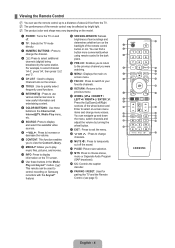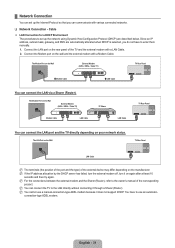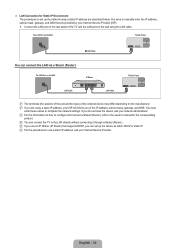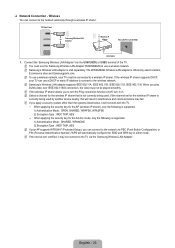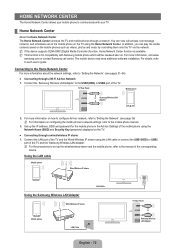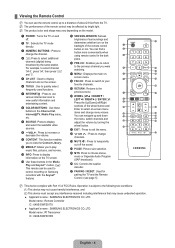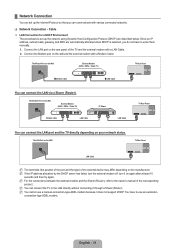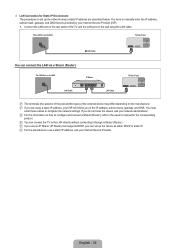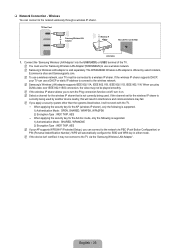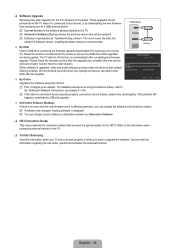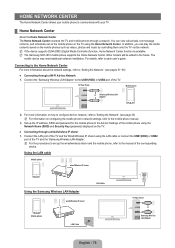Samsung UN55B8000 Support Question
Find answers below for this question about Samsung UN55B8000 - 55" LCD TV.Need a Samsung UN55B8000 manual? We have 6 online manuals for this item!
Question posted by ctroxell75747 on October 3rd, 2014
What Is The Code For This Tv To Program A Universal Remote?
The person who posted this question about this Samsung product did not include a detailed explanation. Please use the "Request More Information" button to the right if more details would help you to answer this question.
Current Answers
Answer #1: Posted by TommyKervz on October 3rd, 2014 2:48 PM
Programming instructiopns below
http://www.fixya.com/support/t10434212-progam_universal_remote
Related Samsung UN55B8000 Manual Pages
Samsung Knowledge Base Results
We have determined that the information below may contain an answer to this question. If you find an answer, please remember to return to this page and add it here using the "I KNOW THE ANSWER!" button above. It's that easy to earn points!-
General Support
... press the button for example, a straightened paper clip) into the hole to use different codes. Samsung Universal Remote Codes If your TV was made after 2005 (that is manufactured by Samsung specifically for your TV. You can program your Samsung television universal remote control to operate cable boxes, set-top-boxes, DVD players, and VCRs from another... -
How To Program The DVD Player's Remote Control To Operate The TV SAMSUNG
..., try the next available code. While holding the [TV Power] button, use the number buttons on , repeat steps 1 through 3 with your brand of TV. How To Adjust The LCD Brightness On Your Netbook 691. How To Program The DVD Player's Remote Control To Operate The TV Programming The Remote To program the DVD player's remote control to your TV, follow these steps... -
How To Program Your Remote Control SAMSUNG
... A Home Theater System (Analog) 15510. Click here to visit our Download Center if you are programming the remote to control. (i.e. Product : Televisions > HL-S5687W 13020. How To Program Your Remote Control Check Your User Manual Remote Codes Please see your TV for any remote control codes. Press the corresponding button on the bottom of your user's manual of the...
Similar Questions
O Cant Power Up To Program Universal Remote.i Need Ip Address To Program Remote
(Posted by buschawgg88 9 years ago)
How To You Turn On Ln46d55k01 Tv Manually?
I don't have the remote for this TV so I'm using a universal remote, but can't turn the TV on becaus...
I don't have the remote for this TV so I'm using a universal remote, but can't turn the TV on becaus...
(Posted by matthewbenson67 10 years ago)
I Need To Replace The Remote To A 55 In Samsung Tv Where Can I Order One
(Posted by yulandal 10 years ago)
Adding Samsung Apps To 2009 Tv
Is it possible to upgrade a circa 2009 Samsumg UN55B8000 TV with the new Samsung Apps that includes ...
Is it possible to upgrade a circa 2009 Samsumg UN55B8000 TV with the new Samsung Apps that includes ...
(Posted by dgranger 12 years ago)