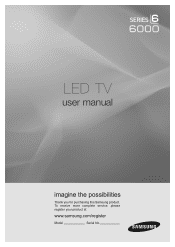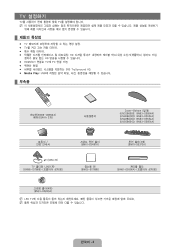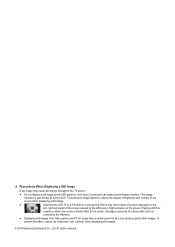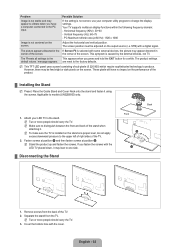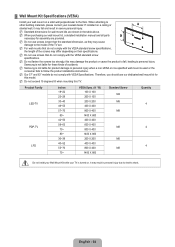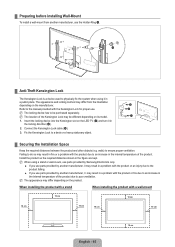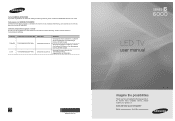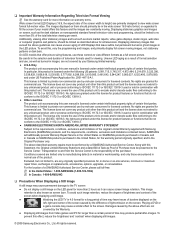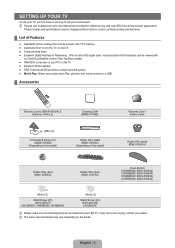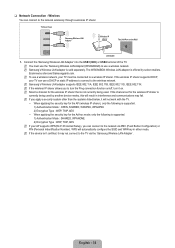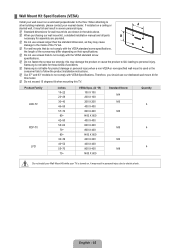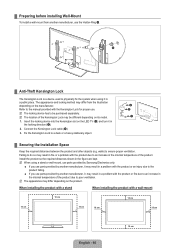Samsung UN55B6000 Support Question
Find answers below for this question about Samsung UN55B6000 - 55" LCD TV.Need a Samsung UN55B6000 manual? We have 7 online manuals for this item!
Question posted by dftdhi on May 9th, 2014
How To Setup The Color In My Samsung Led Tv Un55b6000vf
The person who posted this question about this Samsung product did not include a detailed explanation. Please use the "Request More Information" button to the right if more details would help you to answer this question.
Current Answers
Related Samsung UN55B6000 Manual Pages
Samsung Knowledge Base Results
We have determined that the information below may contain an answer to this question. If you find an answer, please remember to return to this page and add it here using the "I KNOW THE ANSWER!" button above. It's that easy to earn points!-
How To Set Up Your Samsung Digital Media Extender SAMSUNG
...To Your Television. LED TV 2702. to begin setup. connect the Media Extender to your television, follow these steps: Connect the HDMI cable from the wall outlet to the Media Extender. How To Update Your Televisions Firmware ...press the Tools button to scan for the Media Extender. Product : Televisions > How To Set Up Your Samsung Digital Media Extender STEP 2. After your remote to... -
How To Use The Wireless LinkStick With Your Television SAMSUNG
... the Linkstick when the TV is on . Product : Televisions > you connect the Linkstick while the TV is either on Step 2 below to continue to Connect The Linkstick And Change To A Wireless Network Connection Using The Wireless LinkStick With You Television. Change the setup to purchase a Samsung Linkstick. LED TV > If your TV?s Wiselink port. Press the... -
Checking Your TV Firmware Version SAMSUNG
Product : Televisions > Checking Your TV Firmware Version STEP 2. LED TV 33642. Accessing The Setup Menu Press the [Down Arrow] to access the Setup Menu. Press [Enter] to highlight the Setup Menu. Note: Depending on your TV, you may have to press the [Right Arrow] to highlight the Setup Menu.
Similar Questions
How Do I Setup My Samsung Tv To My Wifi Wireless?
I have a Samsung tv when I try to set it up to the wifi it asks for an IP address, subnet mask, gate...
I have a Samsung tv when I try to set it up to the wifi it asks for an IP address, subnet mask, gate...
(Posted by Nicrosa 2 years ago)
How To Fix Double Image On Samsung Led Tv
(Posted by gilM1c 10 years ago)
Samsung Led Tv
My husband cleaned my led tv with windex now it's a blue screen I'm needing to know the name of the ...
My husband cleaned my led tv with windex now it's a blue screen I'm needing to know the name of the ...
(Posted by Anonymous-111820 10 years ago)
I Have A Samsung Led Tv Model Un55b7100wfxza. It Has Clear Pictures At The Bott
The images are clear at the bottom but at the top it is scrambled and the channels and list are not ...
The images are clear at the bottom but at the top it is scrambled and the channels and list are not ...
(Posted by chif7 11 years ago)
Very Poor Service To The Customers. My Samsung 46' Led Tv Stopped Working
Hi This is Dr.C.G.patil. I have purchased a Samsung 46"LED TV on 16th Oct. 2011 and it has suddenly ...
Hi This is Dr.C.G.patil. I have purchased a Samsung 46"LED TV on 16th Oct. 2011 and it has suddenly ...
(Posted by patilcg1970 11 years ago)