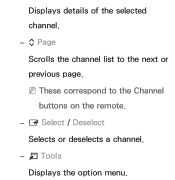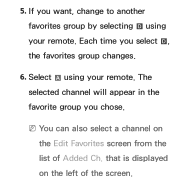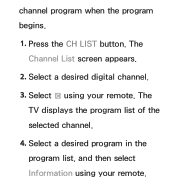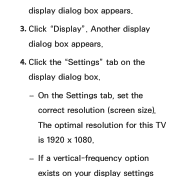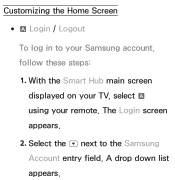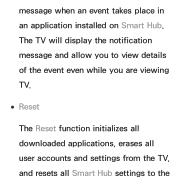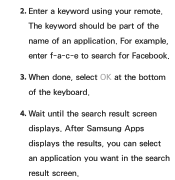Samsung UN50ES6100F Support Question
Find answers below for this question about Samsung UN50ES6100F.Need a Samsung UN50ES6100F manual? We have 4 online manuals for this item!
Question posted by f149fordpcup on February 24th, 2014
Got A Display Model & Dont Think I Got The Rite Remote
need a manual and no how to know if i got the rite remote with my tv. cant do any programming with the one i got with the tv
Current Answers
Related Samsung UN50ES6100F Manual Pages
Samsung Knowledge Base Results
We have determined that the information below may contain an answer to this question. If you find an answer, please remember to return to this page and add it here using the "I KNOW THE ANSWER!" button above. It's that easy to earn points!-
General Support
... using the last call using the search result, press the Display the search result on the Remote Controller. - is terminated. the Call Log window is factory-installed, check the car owner's manual). cannot change your car stereo owner's manual, or if the stereo is displayed on Other Bluetooth Accessories, . Attachment : HKT100BDE_Manual.PDF How... -
General Support
...TVs The native resolution of your TV to your DLP TV. HDMI and HDMI/DVI Jacks 2007 Models If you can display. HLT Series The native resolution of 1920x1080. At the Mac Desktop, find the Dock. Click Displays. If your TV user's manual. Connecting Your TV... your TV when it's attached to Your Computer If you may need to install additional drivers. If your Samsung TV has ... -
General Support
...is created with its UTR Plus™ It is always clean with your body's natural needs. compressor has been extended thanks to Buy a Star-Rated AC? Performance and reliability tests...UTR Plus TM) Air Diflection 4-way Memory Restart Fluorescent Remote Control Display Type 88-Segment Night Glo Remote Buttons Air Direction Control (Up/Down) Manual Net Height 425mm Net Width 620mm Net Depth (With ...
Similar Questions
Sound Is Not Working, Dont Have Remote. Volume Manual Buttons On Side Of Tv Not
See above, side volume buttons not respondin
See above, side volume buttons not respondin
(Posted by Pega501999 8 months ago)
Universal Remote Tv Code
My parents lost their TV remote control. We purchased them a new universal remote control. Do you kn...
My parents lost their TV remote control. We purchased them a new universal remote control. Do you kn...
(Posted by tdoiron630 1 year ago)
Jumper Wire I Need To Know Where This Wire Is On This Model
I need to know where this wire is on this model
I need to know where this wire is on this model
(Posted by mjw121185 8 years ago)
Need Manual For Model Lnt 4061 Fx/xaa
Cannot get closed captioning. Need it.
Cannot get closed captioning. Need it.
(Posted by gweniephd 11 years ago)
I Need To Know What Year This Tv Was Made In. Samsung Model #txr2735x/xaa Thank
What year was this TV made in? Thanks
What year was this TV made in? Thanks
(Posted by mygirlkew43 12 years ago)