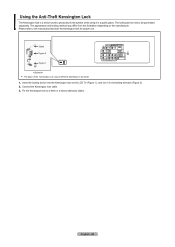Samsung LN-T4061F Support Question
Find answers below for this question about Samsung LN-T4061F - 40" LCD TV.Need a Samsung LN-T4061F manual? We have 3 online manuals for this item!
Question posted by gweniephd on July 31st, 2012
Need Manual For Model Lnt 4061 Fx/xaa
Cannot get closed captioning. Need it.
Current Answers
Answer #1: Posted by Odin on July 31st, 2012 5:28 PM
Get it here.
Hope this is useful. Please don't forget to click the Accept This Answer button if you do accept it. My aim is to provide reliable helpful answers, not just a lot of them. See https://www.helpowl.com/profile/Odin.
Related Samsung LN-T4061F Manual Pages
Samsung Knowledge Base Results
We have determined that the information below may contain an answer to this question. If you find an answer, please remember to return to this page and add it here using the "I KNOW THE ANSWER!" button above. It's that easy to earn points!-
General Support
... Samsung LCD TVs (LN-R, LN-S, etc.) have HDMI connections, none have models with HDMI 1.3 inputs. For information about individual Samsung LCD TVs with HDMI 1.3 interfaces and HDMI-CEC, When the Samsung LCD TV web page appears, select the TV model you want information about CEC, click here . Which Samsung LCD TVs Have The HDMI 1.3 Interface? 2009 LNxx B Series Models All 2009 model LCD TVs... -
General Support
... JustScan firmware update from Europe on your U.S. You can access the JustScan function through LN-T LCD TVs. for European TVs and will void your TV. 2008 Models (LNxx A All 2008 LN Samsung LCD TVs have a JustScan function built in 32, 42, 53, or 54 2006 and Earlier Models (LN-S, LN-R, etc.) The JustScan firmware update, which provides 1:1 pixel mapping for your warranty. -
General Support
... updates. Click for information on your remote, which is dark. Note that fix specific problems. Click HERE for information on the LCD TV firmware updates for 2007 models. Press the Menu button on these linked pages do not address the triple ball effect problem. See the illustration below the Enter button. Use...
Similar Questions
What Is This Tv Worth In Good Used Condition? Samsung Ln40a330 - 40' Lcd Tv
What is this tv worth in good used condition? Samsung LN40A330 - 40" LCD TV
What is this tv worth in good used condition? Samsung LN40A330 - 40" LCD TV
(Posted by angelstrybos 3 years ago)
Samsung Plasma 40 Inc
My Plasma TV Model Number Lnt4061fxlxaa It's Showing Black And Then Turns Off Then You See The Power...
My Plasma TV Model Number Lnt4061fxlxaa It's Showing Black And Then Turns Off Then You See The Power...
(Posted by curtlaboo 10 years ago)
Specification For Capacitors Used In Power Supply Borad
Samsumg lCD TV model: INT4061FX/XAA power supply board probelm. Need replcae capacitors.
Samsumg lCD TV model: INT4061FX/XAA power supply board probelm. Need replcae capacitors.
(Posted by mohpeter 11 years ago)
Samsung Sound Bars
I have a 40" samsung tv, and the sound rises and falls by itself. What sound bars are good, and will...
I have a 40" samsung tv, and the sound rises and falls by itself. What sound bars are good, and will...
(Posted by afrank30 12 years ago)
I Have Samsung Ln40a530p1f 40' Lcd Tv. Last Week It Started Turning On And Off
I have Samsung LN40A530P1F 40 LCD TV. Last week it started turning on and off on its own. Tried unpl...
I have Samsung LN40A530P1F 40 LCD TV. Last week it started turning on and off on its own. Tried unpl...
(Posted by goodney 12 years ago)